
Are you a mobile app developer or marketer? Do you want to know more about App Store Optimization (ASO)? If yes, you’ve come to the right place. In this blog post, we’ll discuss what ASO means and the various terms related to App Store Optimization with a comprehensive ASO glossary.
What Does ASO Mean?
ASO stands for App Store Optimization. It is the process of optimizing a mobile app and its app store page for better visibility and improved ranking in the app stores. The idea is to make your app more discoverable to potential users and increase the number of downloads. There are certain ranking factors determined by the app store algorithms which ASO focuses on – you can learn more in our comprehensive ASO guide.
ASO is similar to SEO (Search Engine Optimization), but because SEO is for search engines and ASO is for the app stores, the techniques used in ASO are slightly different. While the main aim of ASO is to optimize an app’s visibility and ranking in the app stores, the primary goal of SEO is to improve a website’s visibility and ranking in search engine results pages (SERPs).
ASO involves optimizing an app’s metadata, such as its title, description, and keywords, as well as its creatives on the app page, among other factors.
The two most common app stores where apps are optimized are Apple’s App Store and the Google Play Store.
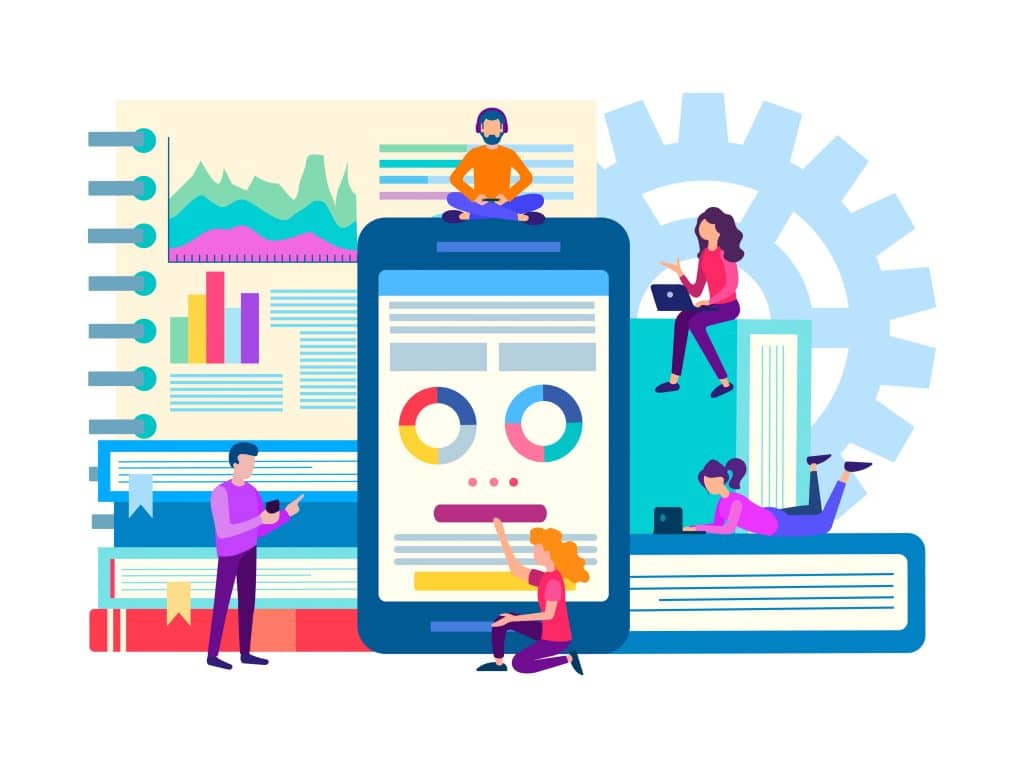
Terms Related to App Store Optimization
Now that you know what ASO stands for and what App Store Optimization is, as well as the difference between ASO and SEO, let’s take a look at some of the terminology related to App Store Optimization in our ASO glossary.
A/B Testing
This is a method of experimentation used across all forms of digital marketing, but in the world of ASO, it refers to when two or more variants of app page elements are compared to see which performs better. Check out our A/B testing guide to learn more.
App Localization
App localization is a process of adapting all information displayed on an app page, whether textual or visual, to another language and culture. This involves translating all of the text and adding appropriate and familiar cultural references to the screenshots.
App Store Rankings
App Store rankings refer to the position of an app in an app store’s search results. The higher an app’s ranking, the more visible it is and the more likely it will be downloaded.
Apple Search Ads
Apple’s own advertising tool specifically for app promotion in the App Store, sometimes abbreviated to ASA. It allows apps to bid to appear at the top of the App Store search results, similar to how paid ads work in Google. If you ever see “ad” next to an app in the App Store search results, then it’s appearing there because it’s been paid for via ASA.
Churn Rate
This is the percentage of users who stop using an app within a given time period. All apps strive towards having a low churn rate.
Conversion Rate
An app conversion rate refers to the number of app installs divided by the number of impressions received on an app’s product page or listing. For example, if 1,000 users visited an app’s product page and only 100 of them ended up installing the app, the app conversion rate would be 10%.
Conversion Rate Optimization
Conversion rate optimization (CRO) is the process of optimizing an app to increase its conversion rate. This includes optimizing the app’s user interface (UI) and user experience (UX) to make it easier for users to complete a task or make an in-app purchase.
Cost Per Install
Otherwise known as CPI, this is the price that the publisher pays for each single app install. It’s calculated by the ratio of the ad campaign budget to the total number of app downloads.
Custom Product Pages
These are a relatively new addition to the App Store, where additional versions of an app’s product page can be displayed, with each one showcasing a different feature, such as a specific gameplay move or character within the app.
Icon
An app icon is the unique image every app has that’s displayed in the app store search results and on the device homepages of those who downloaded the app. They’re almost like an app’s logo.
In-App Purchase
A purchase of additional content, tools, or features made within an App Store app. These could include app subscriptions or digital coins.
Keywords
Keywords are words or phrases that are used to describe an app. They are used to help users find an app in the App Store. When users enter a keyword into the search bar, the App Store will return a list of apps that match the keyword. Apps should always try and target relevant keywords that users are already searching for (there are various tools out there, like AppTweak, that provide the data to help with this process).
Metadata
Metadata incorporates all of the textual or visual information about an app, such as its title, description, keywords, and screenshots. This information is used by the App Store to determine what an app is about and how it should be categorized.
Promo Video/ App Preview Video
Promo video is the name given to the video displayed in a Google Play Store app product page, while app preview video is the name given to the video displayed in an App Store app product page. Both promo videos and app preview videos are expected to demonstrate an app’s top features and UI in a straightforward and basic style, although Apple’s guidelines are far more rigid than Google’s.
Retention Rate
Retention rate is the term for the percentage of users who repeatedly visit an app.
Screenshots
App store screenshots are the images you see either in an app product page or in the app store search results that promote an app. They showcase an app’s primary features, functions, and purpose. They’re designed to grab the user’s attention and encourage them to download the app. They are often the first thing users see when they reach your app page.
User Acquisition
User acquisition is the process of acquiring new users for an app. This can be done through various methods, such as executing an ASO strategy.
User Experience (UX)
Mobile UX refers to the end-to-end experience and interactions users have with an app on mobile devices, such as tablets, smartphones, or wearable gadgets. UX is geared to users having a positive experience on the app.
User Interface (UI)
Mobile UI is the graphical display on a mobile device, for example a tablet, wearable device, or smartphone. It is what allows users to interact with a device’s apps, features, and functions. An app’s UI refers specifically to the display of the app’s features, functions, and internal content.
App Store Optimization Services
If you don’t want to do App Store Optimization yourself, there are many services available that can help you. Working with an App Store Optimization agency like Moburst means you’ll have experts on hand who specialize in ASO on a daily basis. They can help with all elements of the optimization process, from optimizing an app’s metadata, such as its title, description, and keywords, to optimizing an app’s UI and UX.
Conclusion
App Store Optimization (ASO) is a powerful tool for optimizing a mobile app for better visibility and improved ranking in the app stores.
We hope this guide to App Store Optimization terminology has been helpful. If you’re looking for more information about App Store Optimization, be sure to check out our other blog posts on the topic. Good luck with your App Store Optimization efforts!






