What is Conversion Rate Optimization (CRO)?

Conversion rate optimization is a type of marketing that, you guessed it, revolves entirely around optimizing your conversion rate. We may have just stated the obvious, but there’s a lot more to it that we’ll dive into below. CRO marketing is hugely important for businesses to focus on given that conversion rate is one of the most important KPIs around. It’s what ultimately leads to higher revenue and return on investment.
Increasing app downloads isn’t all about getting your app more exposure. It’s equally important to nurture the journey from exposure to install to ensure a significant percentage of users who see the app actually download it.
This article will focus specifically on mobile app conversion rates. If you’re looking for a comprehensive guide on how to improve app store conversion rates, understanding the difference between Textual ASO (Title, Subtitle, Description) and CRO (Creative ASO and Conversion Rate Optimization) and why having a separate CRO strategy is important, you’ve come to the right place. CRO is an extra layer of ASO that ensures you’re climbing to the top of the app stores in no time.

What is CRO?
Conversion rate optimization (CRO) is the process of adjusting your app and app store creatives to generate more conversions from the traffic that finds it. Instead of focusing on increased app exposure like many other marketing methods, CRO focuses on what to do with that exposure to increase conversions. CRO helps you control how your target users interact with your app and app product page in a way that will ultimately encourage them to convert.
To strip it back a little, conversion rate is the percentage of users who move from A to B in the user journey. When we talk about conversions in the context of this article, conversion = app download.
Need help with your CRO strategy?
Our CRO experts are here to help you achieve success.
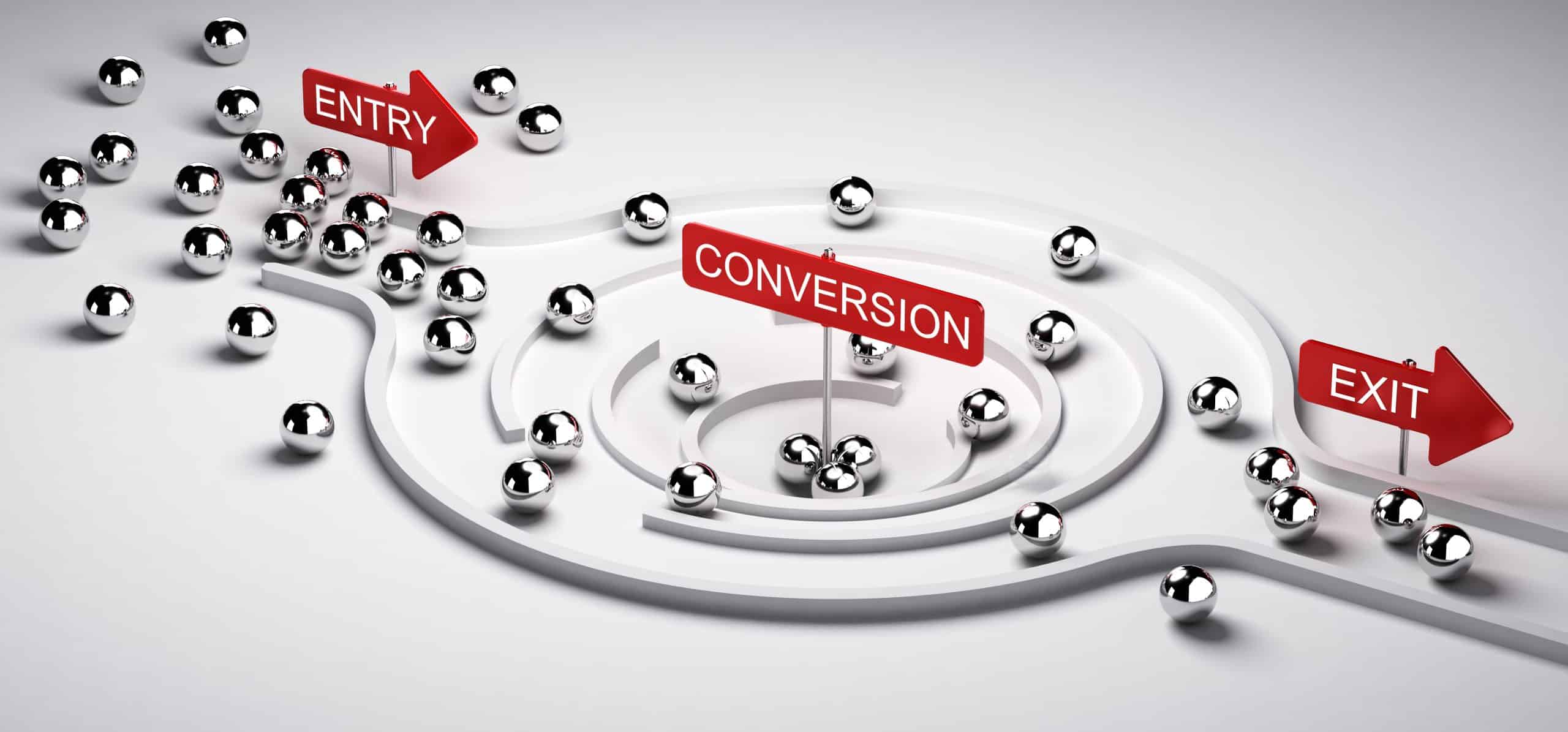
What are the Benefits of CRO?
- Increased revenue: a higher conversion rate (CVR) means more customers on your product page and installing your app. That means more potential customers and profits. Making little adjustments in the name of CRO is also a much cheaper way to acquire users than other methods such as paid media.
- Increased rank: the app stores have algorithms that determine your app’s rank in the search results and the chance of it appearing in the featured and category pages. These algorithms take into account certain ranking factors, and CVR is one of them. As such, the higher your CVR, the more your app will grow in the app store. You’ll be contributing to other means of increasing app downloads at the same time as performing CRO. A high CVR tells Apple and Google that your app is high quality and therefore worthy of recommendation. It works in their favor to offer users high quality apps to improve the user experience in the app stores.
- User oriented: CRO focuses on what users want to see. All changes are made after looking through the lens of your target audience via A/B testing. Decisions made with the user in mind are much more likely to increase quality app downloads and retention rate.
- Less effort: this may sound strange, but we’re referring to the amount of effort required to get users to convert. The less the better. Getting downloads for an app with a low CVR takes more effort than for an app with a high CVR. Why? Because if you want 100 new downloads, you’ll need 1,000 impressions if your app only has a 10% conversion rate. However, if your conversion rate is 50%, you’ll only need 200 impressions. It’s a lot easier to get 200 impressions than 1,000!
How to Calculate Conversion Rate
The conversion rate of an app store page is calculated by dividing the number of conversions on the app page in a select time frame (the number of users who downloaded the app from the app page) by the total number of visitors to the app page, and then multiplying the result by 100 to get the percentage. The same can be done for the app itself, where the number of app downloads in a select time frame is divided by the total number of impressions on the app stores.
CRO Marketing Guide
Here, we’ll walk you through each step of the CRO process. Starting right at the beginning with competitor research, all the way to tracking and analyzing. This will inform how you do it all over again for continuous optimization.

Competitor Research
The key to a strong CRO strategy is to start with competitor research and analysis. Take a look at exactly what successful competitors in the same category as your app are doing. Ask yourself:
- What creatives are they using – screenshots only or screenshots and a preview video?
- What colours are they using?
- Are they using real people or UI in their screenshots?
- What captions are they using?
- What is their icon like? Does it include text or not?
- If video is used, is it landscape or portrait?
- What is just generally great about their listing?
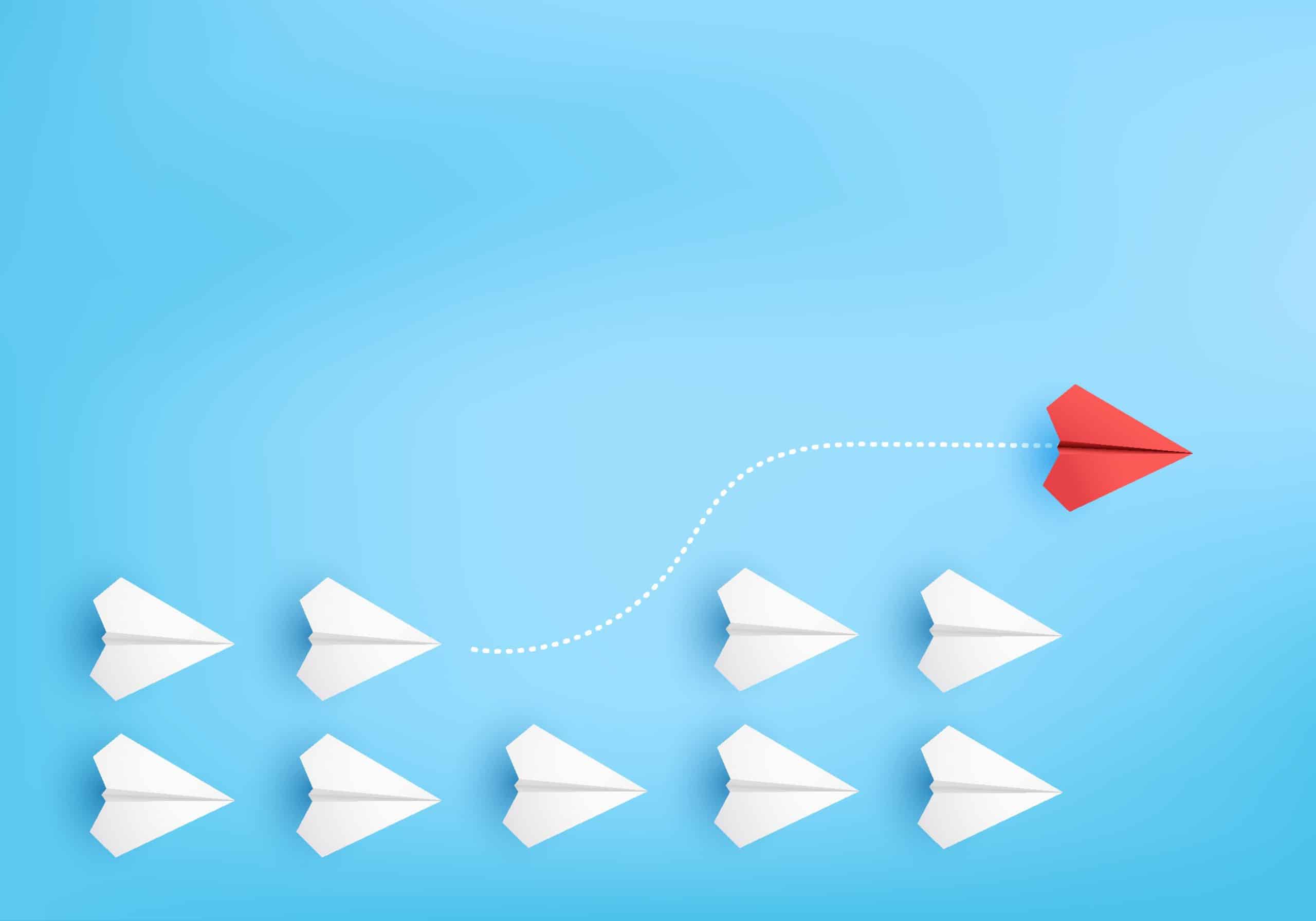
There are lots of elements to consider so the questions certainly don’t end there. You want to strike the right balance between standing out from the crowd and speaking in the same language as your competitors where it will help (if it ain’t broke, don’t fix it, right?).
It’s also a good idea to find out what’s missing in your own app store listing. See what needs improvement before starting your competitor analysis.
A good tip is to also look at how often your competitors are making changes to their product pages. What kind of changes are these? ASO tools such as AppTweak and App Radar allow you to do exactly this.
For more information, we have a full competitor analysis guide that could give you what you need.
Establish Target Audience
Here, you can enlist the help of paid media buyers to establish your target audience and understand best who you’re trying to convert. In order to have the most success and increase your conversions, you need to know who the end user is. Otherwise how are you meant to put steps in place that will encourage them?

Creating Concepts
Creating concepts is best done in collaboration with a team of creatives. The more creative your concepts, the more engaging they’ll be to your target audience. It’s best to come up with more than one concept – we recommend three – and then whittle it down from there. When creating the initial concepts for your app, it’s best to start big.
Here’s an example for you. You’ve got an app that exists to provide users with access to Christian films, TV, radio shows and e-magazines. The competitors are diverse, from Netflix to church organizations. You need to understand the user motivation behind downloading the app. Do users want to install the app because they’re followers of Jesus or because they’re looking for new entertainment? Here, you’ve already got yourself two concepts: streaming vs. faith. From there, you can begin creating designs that follow the competitors from each concept category.
For streaming, you’ll see a lot of darker colors in the same vein as Netflix and Hulu. There is a lot of emphasis on videos that look like a well-produced film trailer. So, for this concept you might consider choosing a trailer-style video as the app preview video. Having a preview video in itself is non-negotiable for an app of this kind.
For the second, faith-based concept, you’re likely approaching Christians and should talk in the language of prayer apps. This concept is totally different. It’s light in tone, showcases lots of landscapes, colors and beams of light.
Once you’ve settled on your final concepts, you need to test them against each other to see the winner. The winning concept indicates the core motivation of users when they download your app.

A/B Testing and Optimization
First and foremost, we’ll start with a brief introduction to A/B testing here. For a more in depth overview, our comprehensive A/B testing guide can help you.
A/B testing is when you create two variations of an asset within your app product page. Then, you split your audience into two groups and see which variation brings you the KPIs you need. The purpose is to allow you to test new optimizations without risking anything upsetting your performance. Continuous optimizations are essential, but there’s no way of knowing for certain whether what you think will work actually will. The only risk-free way to find out is through A/B testing – it’s essentially an experiment.
Your existing app store page will appear to half of your target audience. Simultaneously, the new version with one different element will appear to the other half.
When A/B testing in CRO, the trick is to stick to very specific tests once you’ve done the initial concept test. While the initial concept test will likely feature two dramatically different concepts, the following tests done for optimization purposes should be A/B only, not ABCD. Only two variations should be tested against each other at a time, with only one differing element between the two and a very clear hypothesis.
For example, when doing a test for a big app with strong branding, you should test the winning concept against the same concept with a single change that might represent the branding better. This could be a particular color background that users will associate with the brand. In which case your hypothesis could be “this color background will work due to its strong association with the brand.”

Only Make One Change
The most important thing to remember when doing A/B tests for optimization is to only test one element at a time. This means changing just one thing at a time. When sticking to this, it means you don’t necessarily need to use third-party tools. Instead, you can use the in-house tools from iOS and Google Play.
Whether your hypothesis is proved right or wrong in testing, you continue to test new elements one at a time. Aways make sure to test against the winning variant from the previous test. Even if your hypothesis is proved wrong, it doesn’t matter. That’s why you tested it out in the first place before implementing it straight into your product page.
A/B testing can be done for screenshots, preview videos, icons, and feature graphics. It’s the best way to understand what’s working for your app and what’s not. You can A/B test your app product page or how your app appears in the app store search results. Third-party tools such as StoreMaven or SplitMetrics allow this.
Why do you need to do continuous A/B testing? Simply put, the app stores are always evolving, with new features, rules and competition coming regularly. Updating your app page is the best way to maintain, and grow, your success.
Tracking and Analyzing
After each test it’s important to analyze the results in order to understand what to do next. At this stage, you can track the changes in conversion rate. This is tricky because the CVR is not only determined by the creative assets. For example, it can be impacted by paid media. However, there are some clear ways to identify whether it was your CRO efforts that led to an increase (or decrease) in CVR, such as branded keywords.

When you put strong ASO measures in place, your app will get better rankings with all types of keywords that are not branded. Sometimes, this can lead to a decrease in CVR. This is because it opens up your app to a much broader audience who aren’t specifically looking for your brand. For example, a user could search for “Dropbox” in the app stores. There’s a high likelihood that they’ll then click to install it. However, if a user were to search for “drive” and then click on the Dropbox app in the search results, they might not choose to install it and opt for a competitor instead. That could lead to a decrease in Dropbox’s CVR.
Once you monitor the branded keywords against the general keywords, you can then understand better why your CVR has increased or decreased. Remember to consider whether you’ve expanded your media budget at the same time. More impressions from paid media can increase the CVR too.
If you haven’t done anything but optimize your screenshots or another creative asset, you’ll see the best results. When you’re A/B testing, you shouldn’t change anything else at the same time, such as expanding your media budget. This will give you the clearest indication of whether what you’re testing worked or not.
What to Measure & Track
A few things to measure in your tracking are the conversions (well, this is conversion rate optimization after all) per variation – how many users on each variation actually clicked install – the length of time it took for each visitor to browse the page, the engagement rate – how many users scrolled through the screenshots, watched the video, etc – and the percentage increase or decrease in conversions. These features are only available on third-party A/B testing tools.
Another important metric to consider is retention rate. Conversions are all well and good so long as they’re quality conversions. If you’re only attracting users who download your app and then churn, this is no good. A high churn rate is not what you want. The conversions you’re bringing in through CRO need to be optimized for quality to be truly valuable. The retention rate is the biggest indicator of this. It shows how many users you’re able to retain after they’ve installed your app.
Remember, tracking your results and app store performance is not something that can be done quickly. There needs to be significant time to see the full impact of any changes you implement. This can often be up to a couple of months.
When analyzing the results of an A/B test, take into account that a variation needs at least a three percent advantage to win over the existing variation. Anything less and the variation should probably not be updated in the app store because the results were too close.
Need help with your CRO strategy?
Our CRO experts are here to help you achieve success.
CRO Six Top Tips
Here’s our six top tips to mastering conversion rate optimization for your app. Once you factor in all of these, you’ll be on your way to CRO success.
1. Test Big and Different Concepts First
It’s crucial to test substantial and very different concepts to begin with. When doing the initial test as mentioned above, the two concepts must be very different. This way you can actually learn from the results and know that they’re not just by chance.

By going through this process at the start, you’ll be able to build your optimization strategy based on your target users’ core motivation for downloading your app. You will give yourself the best chance of increasing your CVR. Which is what this is all about, right?
2. Test One Element at a Time
In case we haven’t drilled this in enough already, one of the most important tips you should take away with you is that testing only one element at a time is the key to understanding what works and what doesn’t. If you test multiple things at once, how will you know which element was the one that attracted users?
So what elements could you test? Examples include a new background color or line of copy in the screenshots, people using the app vs. traditional app views, the introduction of an app store preview video, a new app icon, localized captions, and more. However, the most influential elements to test are the screenshots, video and app icon.
The app icon is so influential because it’s the first thing a user sees of your app. Consequently, it needs to stand out from the crowd while also clearly reflecting what your app is about. It should be streamlined, on brand and easily recognizable.
App screenshots are important to test because there’s a lot of room for experimentation. That could be trying out landscape vs. portrait orientation, incorporating text vs. no text, determining which screenshot should appear first for the highest chance of conversion, and more. Users look at them to determine whether to download your app or not. It’s recommended to use short text in the screenshots to highlight your features and USPs.
Preview videos aren’t essential for all apps, which is why they need testing. Sometimes they can actually decrease conversions. Often, mobile games and paid apps will reap success from using preview videos. It’s the best way to let users see what’s your app can offer before committing to a download. This is more valuable to them when they’re paying for it and can mean they’re more likely to commit.
3. Prepare your Hypothesis
The hypothesis forms the basis of your A/B testing experiment. How do you choose your hypothesis? It’s all about deciding what you want to change in your app product page and what you ultimately want to achieve with the changes. You can use your competitor research and analysis of your existing page to help you here.
4. Use Calculators
There are lots of calculators out there to help you with AB testing. You have two different types:
- This one detects your sample size. It tells you exactly what sample size (number of users you need to test on) you need to get a statistically significant result.
- This one tells you when your test is concluded to get a statistically significant result.
Statistical significance indicates that a change that performs well in a test will also perform well in the future. A test is only complete when it’s statistically significant.
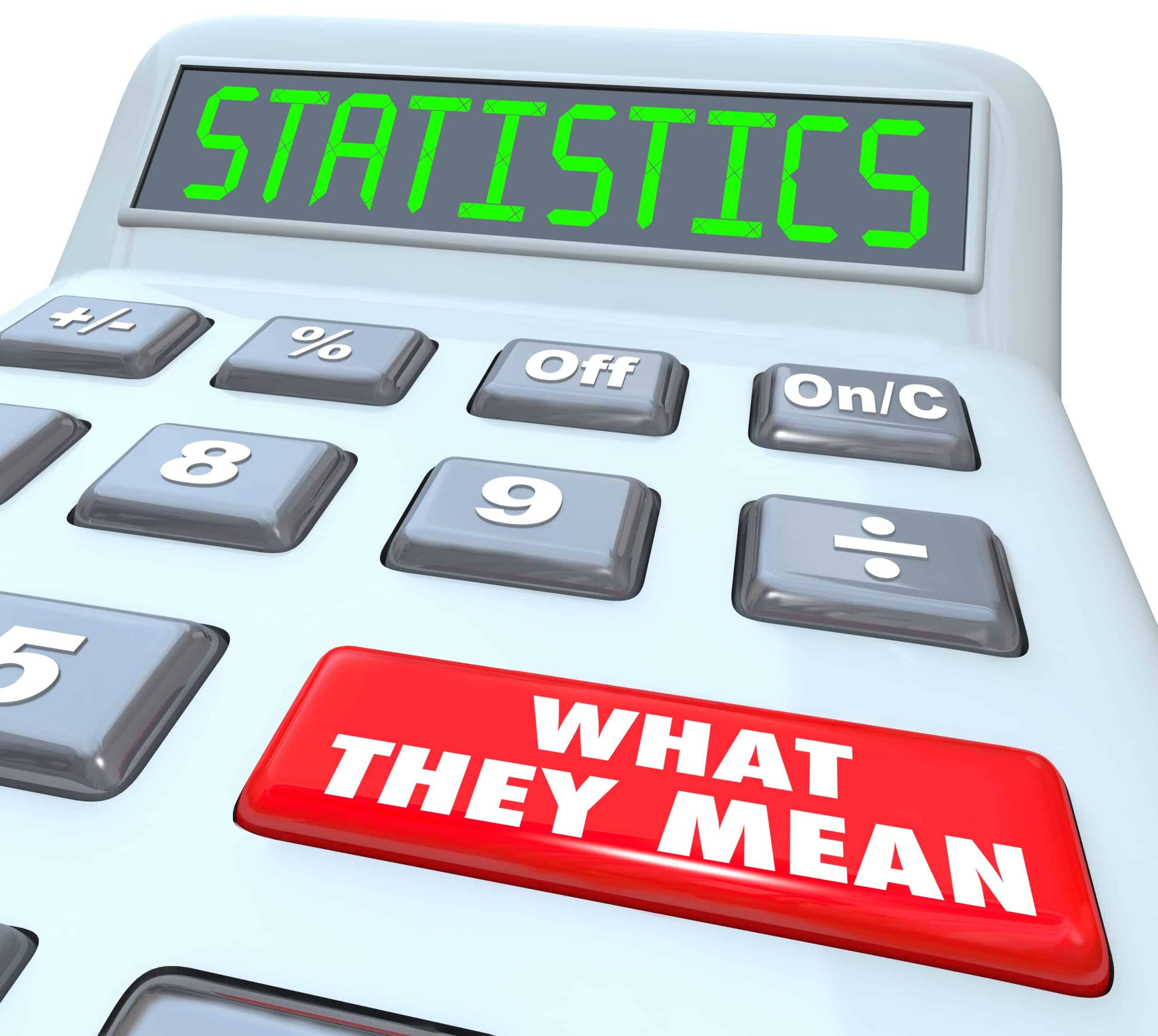
5. Test for At Least Seven Days
It’s vital to test for at least seven days to measure the user behavior throughout the week. Users have different habits on different days of the week, e.g. during the work week and at the weekend. If you only run a test during the week, your results could differ from the weekend. Whereas running the test for at least a full week takes both of these time periods into account.
The ideal A/B testing time scale is between seven and fourteen days.
6. Don’t Stop Testing until Sample Size is Reached
The reason sample size is important is because you need to ensure you have enough traffic for the result to be a realistic representation. Both variations need to be exposed to enough traffic for the experiment to be fair and the result accurate.
The benchmark is around 1,000 visitors per variation (on average) as a minimum. Although, as always, these numbers will vary based on your app.

A/B Testing Platforms
We’ve briefly touched on how when A/B testing for conversion rate optimization, there are two different platform types you can use: third-party and in-house. Third-party refers to tools that are not related to the app stores in any way. Whereas in-house refers to the app store native tools that allow you to test within the app store. The main difference is that third-party testing platforms can only allow you to simulate your app store page. Whereas in-house platforms allow you to test on the real deal.
Another essential point worth noting is that because user behavior differs between the app stores and their layouts are different, you must always run separate A/B tests for each. The results of a Google Play Experiments test are not indicative of what the results would be for iOS audiences.
Third-party A/B testing platforms include the likes of SplitMetrics and StoreMaven, to name just a few.
In-house A/B testing platforms include the likes of Google Play Experiments and Apple’s Product Page Optimization. While Google Play Experiments has been around for a while, Product Page Optimization is a brand new introduction. We’re pretty excited about it. It was about time Apple caught up with Google on this!
Unlike the third-party tools, Apple and Google’s offering only let you change one element at a time within a test. A simple A/B test. You can run multiple tests at the same time. However, that’s not advisable since you won’t then be able to attribute the change in CVR to a particular test. You can test the icon, screenshots, video, short description, and long description.
Need help with your CRO strategy?
Our CRO experts are here to help you achieve success.
FAQs
Conversion rate optimization (CRO) is the process of adjusting your app and app store creatives to generate more conversions from the traffic that finds it. Instead of focusing on increased app exposure like many other marketing methods, CRO focuses on what to do with that exposure to increase conversions.
A/B testing is when you create two variations of an asset within your app product page, then split your audience into two groups and see which variation brings you the KPIs you need. The purpose is to allow you to test new optimizations without risking anything upsetting your performance.
CRO is a branch of ASO that focuses specifically on conversions. It’s all about making sure that every aspect of ASO is optimized to encourage users to download your app, whereas ASO is also about increasing exposure.
There are multiple stages. First, you need to do a competitor analysis. Then, use this data to A/B test two concepts against each other. Go forward with the winner, then track and analyze the results. Based on the performance, create new optimizations to test in a continuous cycle.






