
Originally published on November 2019. Updated on April 2023.
If you want to make a lasting impression with your app and maximize your app marketing efforts, you need to craft an app description that stands out from the crowd.
The right words can entice potential users to download your app, while the wrong ones can have them scrolling past without a second thought.
In this complete guide to writing an app description, we’ll walk you through the key elements of a killer app description and show you how to write one that captures the hearts and minds of your target audience.
From understanding your target market to choosing the right tone of voice, we’ve got you covered. Why settle for a mediocre app description when you can create one that truly shines?
What is an App Description?
Before we dive into the nitty-gritty of how to write an app description, let’s start with the basics: what exactly is an app description, and why is it so important?
Put simply, an app description is a brief summary that tells potential users what your app is all about. It’s the first thing they’ll see when browsing through app listings on the app store, and it’s your chance to make a great first impression.
- Think of your app description as a sales pitch. Just as a salesperson needs to convince a potential customer to buy a product, your app description needs to convince users to download and use your app. It should highlight the unique features and benefits of your app and explain why it’s worth their time and attention.

- But here’s the challenge: you only have a limited amount of space to do this. Depending on the app store, your app description may be limited to just a few lines or a short paragraph. That means every word counts, and you need to ensure you’re making the most of your limited space.
The good news is that with the right strategies and techniques, you can craft an app description that captures attention, builds interest, and ultimately drives downloads. In the following sections, we’ll take a closer look at the key elements of a successful app description and show you how to create one that gets results.
Understanding App Store Description Guidelines
As mentioned before, you need to fully respect the App Store Description Guidelines in order to have a chance to rank your app on the app stores and increase app downloads.
- App store descriptions are limited to a maximum of 4,000 characters on both the App Store and Play Store and can be disapproved by Moderators if they find out you stuffed it with app store keywords.
- For obvious reasons, the app stores restrict explicit content and language.
- Do not mention other apps, unsupported devices, or any pricing information.
To stress the importance of a relevant app store description, we’ll note that less than 2% of users read it in its entirety. This makes summarizing your app’s message and best features in 5 lines or less crucial for convincing users to download your app. So, focus on the essentials and get creative!
- We also recommend making sure to eliminate all errors in your copy, keeping it as natural as possible, and not falsifying any information or testimonials.
How to Craft an Effective App Description
If it wasn’t clear so far – an impactful app description can make the difference between a successful app and one that never gains traction.
So, now that we’ve covered all the basics – let’s get into the nitty-gritty of crafting an effective description for your app.
Start with ASO (App Store Optimization)
The first step in crafting an effective app description is optimizing it for App Store Optimization (ASO). ASO involves using targeted keywords in the app name, subtitle, and description to enhance discoverability.
The best app store description works with the right app keyword in mind. Choosing the most suitable one to include in your app can help convert users and increase your app’s ranking significantly. For example, if you have a workout app, some relevant keywords might include “fitness,” “workout,” and “health.”
- Conduct keyword research using tools like AppTweak to identify high-ranking and relevant keywords for your app. Incorporate these keywords naturally throughout the description while ensuring that the copy remains engaging and easy to read.
It’s also a good exercise and task to read your competitors’ writing and better understand what worked for them.
Communicate the Purpose
Your app’s purpose should be stated clearly in the first few lines of the description. This should be a concise and informative sentence explaining what your app does and why someone would want to download it.
- Keep in mind that most users will read your short description before hitting the “read more” button (if at all), so make sure to drive the message home within the first 80 characters of your app description.
- For example, if you have a meal planning app, your opening line might be: “Get delicious and healthy meal plans customized to your dietary preferences with our easy-to-use meal planning app.”
Highlight Features and Benefits
After you have introduced your app’s purpose, you should highlight its key features and benefits. This section is where you can explain what sets your app apart from other similar apps on the market.
Make sure to list the most important features first. Taking our meal planning or fitness apps as an example, these could be the ability to customize meals based on dietary restrictions or unlimited access to a library of thousands of workout routines.
- Be specific about how each feature benefits the user, such as saving time, achieving fitness goals, or improving overall health.
Formatting Matters
A well-formatted app description is much more likely to catch the user’s attention and keep them engaged. Remember – less than 2% of users will read your app description in its entirety, so you should always optimize it for skimmability.
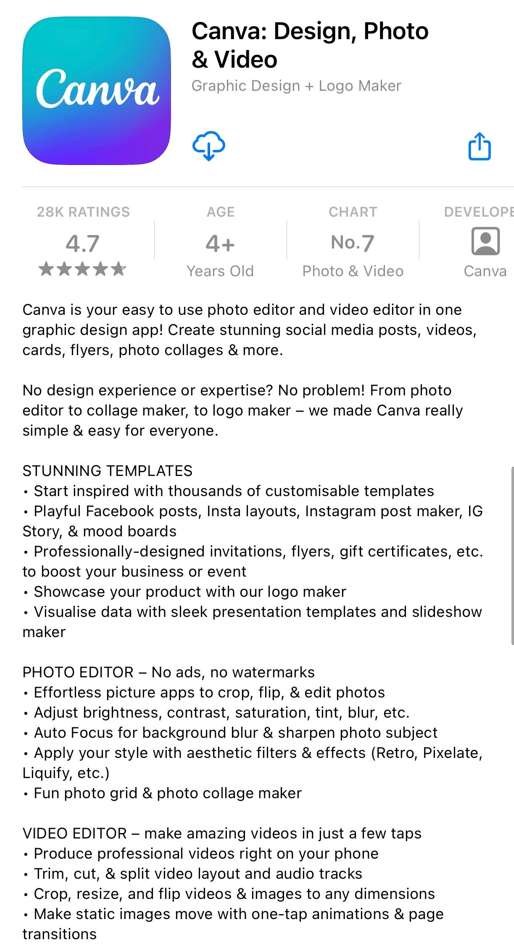
- Use bullet points, short paragraphs, and headings to make the text scannable and easy to read.
- You can also use bold and italics to emphasize important phrases and sections, such as the app’s unique selling points. Avoid using jargon or technical terms that may confuse the user.
- When appropriate, you can consider including emojis and hashtags in the app store description. However, avoid using them in your app screenshots, logos, videos, or inside of your app as part of the UI!
Utilize Social Proof
Social proof is a powerful tool to help your app stand out in the crowded app marketplace. It’s like having a group of happy customers standing beside you, saying, “Hey, check this app out – it’s awesome!”
When potential users see that others have had positive experiences with your app, they’re more likely to download it themselves.
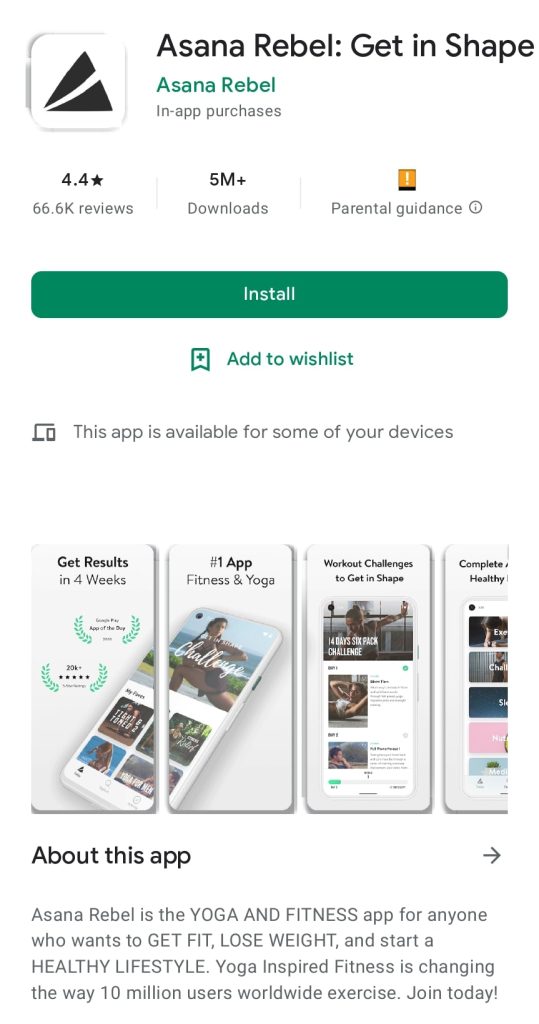
So how can you use social proof to make your app description more engaging?
- Try adding testimonials from satisfied users or highlighting positive reviews your app has received. You could also mention any awards or accolades your app has earned.
- For example, if you have a language-learning app, you might say something like, “Join the millions of happy users who have learned a new language with our award-winning app!”
Don’t be afraid to show off a little – social proof is an effective way to build trust and increase downloads.
Create a Sense of Urgency
Creating a sense of urgency can encourage users to download your app immediately.
- If they’re relevant to your app, include phrases like “limited time offer” or “exclusive features” to convey that the app is special and worth downloading right away.
- For example, if you have a language learning app, you might use a phrase like “Master a new language in just 30 days with our proven method.”
Also, consider including clear calls to action that encourage users to download the app. Use phrases like “download now” or “get started” to prompt the user to take action.
Don’t Forget About App Localization and App Internationalization
Localizing your app can help you reach a global audience and increase potentially increase the number of app downloads by up to 767%. That’s over 75% of the content users read online is in their own language.
When you localize your app, you’re essentially customizing the content to fit the language and culture of different regions or countries. This includes translating the text into different languages, but it can also involve adapting the tone, style, and even app screenshots or videos to appeal to different audiences.
- Localizing your app helps with ASO and makes it more accessible and appealing to users who may not speak your app’s primary language or have different cultural backgrounds.
- Additionally, many app stores prioritize localized apps in search results, which can help to improve visibility and discoverability.
A/B Test Your App Description
A/B testing your app description can be a game-changer by helping you to optimize its performance and increase downloads. By creating two versions of your app’s description and measuring the results, you can uncover what resonates with users and make data-driven decisions that lead to more downloads.
Think of A/B testing as a game of strategy – you’re trying to identify the best moves to make to win the game (in this case, increased downloads).
- You can experiment with different combinations by testing different elements like headlines, descriptions, calls to action, and visuals until you find the perfect blend that resonates with your target audience.
Of course, not every move will be a winning one. But by trying different variations and measuring their performance, you can learn from your mistakes and adjust your strategy accordingly. It’s like playing a game of chess – you need to think ahead and be patient to see the results you want.
Key Takeaways
In today’s competitive app marketplace, creating an effective app description is crucial for increasing visibility and downloads. By utilizing app store optimization techniques and following ASO best practices, you can create a compelling app description that resonates with users and drives downloads.
If you’re looking to maximize your app’s visibility, our suggestion is to partner with an app store optimization agency. Our experts at Moburst can unlock new and exciting opportunities for growth that you might not have considered. You’ll also gain unique insights, tips, and strategies to optimize your app for increased downloads.
FAQs
Keyword research is the key to a strong app description; pardon the (bad) pun. There are tools out there to help you, such as AppTweak or AppFollow, and competitor analysis is also a good resource. Identify which keywords your competitors are targeting and which keywords have high potential but low competition according to the tools, and include them throughout. Remember to put your best foot forward in the first few sentences as this is what appears above the fold, and is your very first impression.
Keywords and metadata are two of the most important ranking factors for ASO/app store algorithms. If you include high-potential keywords in your metadata then you’re increasing the visibility of your app in the app stores, and in turn, you will see more downloads.
Firstly, this is totally dependent on a case-by-case basis. Both Google Play Store and Apple App Store have a maximum character count of 4,000 characters for their app descriptions, so bear that in mind. It’s more about making sure you highlight all of your features and include keywords than the length.






