
Originally published in 2019. Re-published in April 2021.
Let’s go through a few questions. Is your product being used by people with a mobile phone? Do you want to achieve success in the quickest way possible, while keeping costs down? Do you want to target specific types of people, and get rich data on the success of your campaigns?
If you answered “Yes!” to any of these questions, then mobile ads are for you. Whether your product or service is a physical item that can be touched or a digital product such as an app, mobile ads are almost always the most effective way to generate results.

This trend is continuing sharply upward, especially given the growth of the app economy. The stats confirm this: in 2020, worldwide mobile ad spending came in at around $199 billion. Even more incredible is that it’s expected to pass $250 billion by 2021.
What Are Mobile Ads?
Before we dive deeper, first let’s define exactly what we mean by “mobile ads”. Mobile advertising includes all forms of advertising via mobile devices, and can include the following types of ads:
- Mobile web
- In-app advertising
- Other forms of mobile advertising
Mobile Web
These are ads that appear on mobile devices while users are utilizing a mobile-optimized web browser. For example, if you search for “dentist near me”, you will most likely see an ad that shows a dentist near you with a button to call immediately. Generally speaking, these types of ads work like digital ads on any device.
In-App Advertising
These are mobile app ads that appear while a user is engaged in an app. The ad could be for the app itself, such as new features or functionality, or could be for another product entirely.
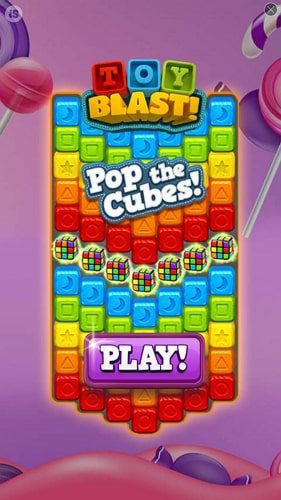
Other `Forms of Mobile Advertising
There are many other forms of mobile ads. Some of the better-known ones include push notifications, App Store ads, and SMS campaigns.

Mobile Advertising Terms
There are so many terms and abbreviations floating around the mobile ad space, it’s hard to keep up! We’ve summarized the most important terms for you to be comfortable with when discussing your mobile ad strategy:
Demand Side Platform (DSP): allows aggregated media buying from multiple sources.
Supply Side Platform (SSP): exchanges for content providers and publishers who want to sell their ad inventory to advertisers.
Real-Time Bidding (RTB): enables the live, almost instantaneous transactions supply- and demand-side players.
Ad exchange: The place where buyers and sellers of mobile ads “meet” to close transactions
Types of Ads
There are multiple ad formats that can be used to maximize the effectiveness of any mobile campaign. The format and platform will ultimately depend on the goals of the campaign, but we’ve highlighted some of the most popular ones below:
Text Ads
These are classic ads that appear when searching Google on your mobile device, for example. The results return ads that are relevant to your search (through keywords that have been bid upon using the Google Ads platform) that are displayed as plain text ads. For some products and services, these are the ultimate way of deploying a mobile ad budget, as you are engaging with users already showing high intent.
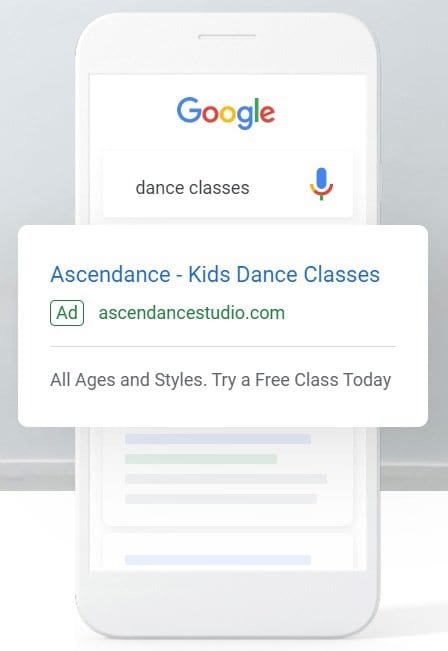
Display Ads
Common across popular apps such as Facebook and Instagram, display ads use images to convey their message. Text is limited by design, and these types of ads generally show excellent engagement rates – if the creatives are compelling enough.
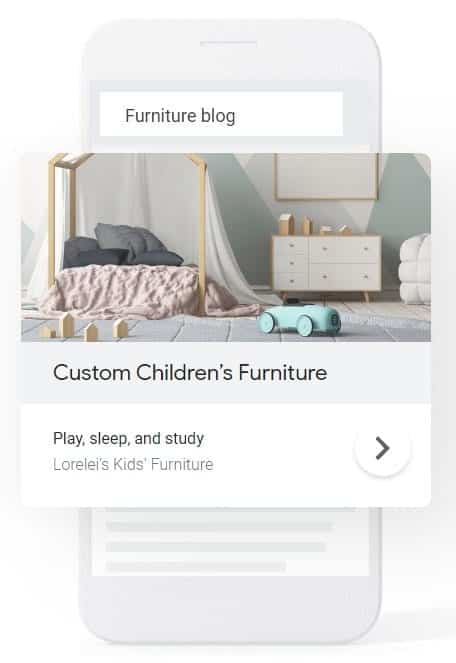
Banner Ads
These are ads that appear as an overlay on a mobile device; meaning that even though the screen moves, the banner (usually at bottom of the screen) stays in place. Banner ads are one of the oldest mobile ad formats going, and also one of the most successful – hence their enduring appeal. Banner ads offer a relatively inexpensive way of appealing to potential customers, but engagement won’t be as high as with other ad formats.
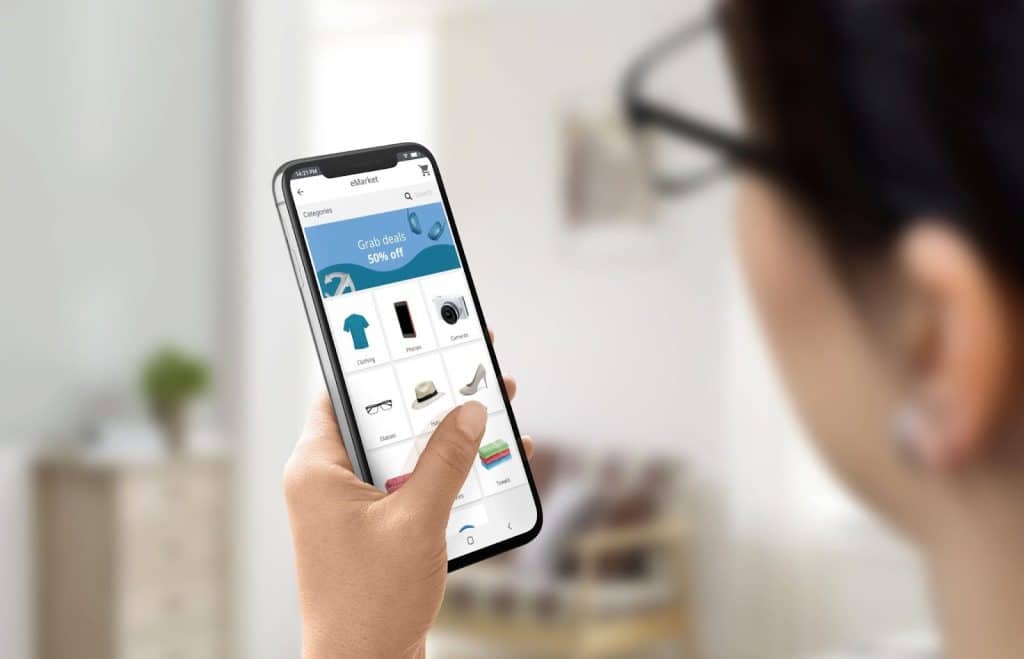
Native Ads
Native ads are ads that are designed to look like the content they sit amongst. For example in a news app, there could be two genuine stories and then a third “story” that is actually sponsored content. Native ads generally have high engagement rates, sometimes as high even as original content.

Interstitial Ads
These ad types are full-screen ads that “take over” the screen for a period of time. Generally speaking, these appear at natural “breaks” in the app experience.

Pop-Ups
These are smaller ads that pop up at (ideally) the right time for the user, and present a message or a call to action. Unlike interstitials, these do not take up the full screen.
Video Ads
Video ads, including auto-play ads, are also highly engaging generally They can be distracting, however, and as such must be used wisely. In some instances distracting the user (i.e. getting their attention) is exactly what you’re looking for, which is where video ads shine.
Rewarded Video Ads
If you enjoy relaxing with a mobile gaming app, you’ve most likely come across rewarded video ads. These are ads that give some kind of reward to the user for watching the ad video. Rewards usually come in the form of some game-related bonuses, such as extra lives or coins. Generally rewarded ads cannot be skipped, so be careful not to overdo these and drive users away.
Rich Media Ads
These ad types offer an extra layer of interactivity or interest for users, and are among the most engaging formats out there. They could ask a user to complete something or display with some preloaded data that takes the user’s location or other data into account, making it more relevant and eye-catching.
Apple Search Ads
Apple Search Ads allow app providers to come up in search results when a user has searched a category or even a competitor’s app. According to Apple, 70% of App Store visitors use search to find apps, 65% of downloads occur directly after a search on the App Store, and Apple Search Ads’ average conversion rate is a hefty 50%.
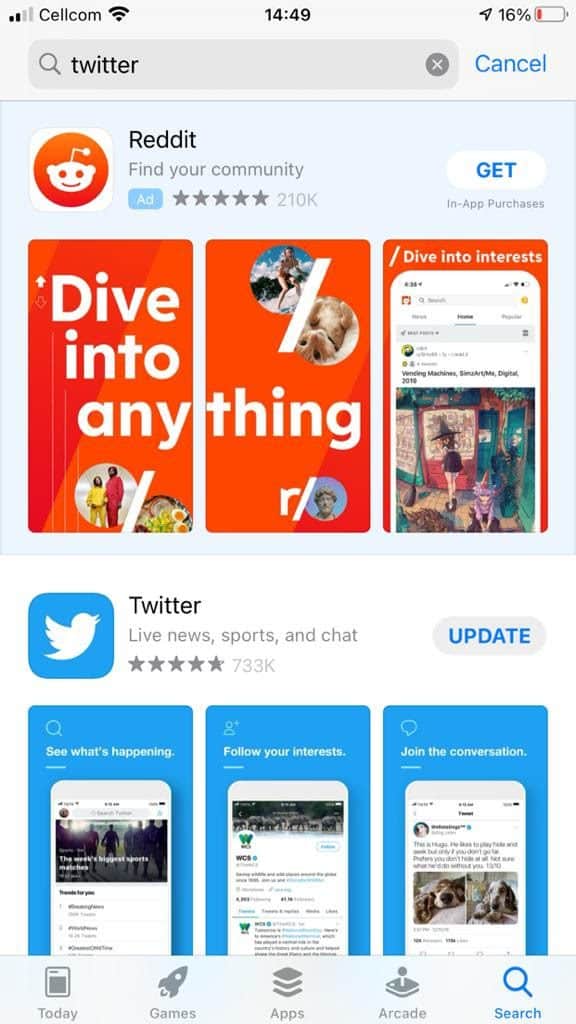
The impact your ad has depends on numerous factors which will be discussed in more depth below. Chief among these is your targeting, your creatives, your social proof, and your mobile ad strategy.
Ad Platforms
Ad platforms are the starting point of launching your app campaign. Getting started with mobile ads generally starts with the most popular mobile ad platforms. These are:
- Google mobile ads
- Facebook mobile ads
- Amazon mobile ads
- Mobile ad networks
- App stores ads
Google Mobile Ads
Leveraging Google ads can instantly put you in front of billions of Google users across the planet. Google mobile ads can appear to mobile users as text ads, image/display ads, app promotion ads and HTML 5 ads built with Google Web Designer. Within apps themselves, ads can be shown as text ads, image ads, app promotion ads (including image/display app promotion ads, video app promotion ads and TrueView for app promotion ads) and responsive display ads.
Facebook Mobile Ads
Facebook offers an excellent platform to deliver ads to users. Through Facebook App Ads, you get access to users across the Facebook ecosystem and including their most valuable properties, Facebook and Instagram. As Facebook puts it, “App ads on Facebook are the best way to get more people to install your app, use your app and take specific actions in your app – such as making a purchase or achieving a new level in a game.”
They continue, “To get the most out of app ads, app developers can set up the Facebook SDK (Software Developer Kit) with your app in order to reach your most valuable customers, track actions that people take in your app and measure the success of your ad campaigns”. In fact one of the primary advantages of Facebook app ads are the incredibly rich analytics that you get access to, that can be used to further optimize your campaigns.
We’ll dive into Facebook App ads in more detail in a separate post. Stay tuned!
Amazon Mobile Ads
Not to be outdone, Amazon are also stepping into the fray when it comes to mobile ads. Bloomberg reports that Amazon also wants in on the $129 billion digital advertising market dominated for so long by Google and Facebook.
With so many people using Amazon’s shopping app, it’s a natural space to start offering advertisers a portal to Amazon users.
The ads appear as responses to specific searches on the app. Perhaps most exciting is what’s in store for voice-activated devices like Amazon’s Alexa, and other wearables and IoT devices.
Mobile Ad Networks
Ad networks such as Google Admob that essentially connect content publishers (supply side) with advertisers (demand side), most often through a real-time bidding (RTB) process. Let’s say for example that a large news network wanted to monetize their mobile traffic. They would list their real estate on an ad network, and when the right user got to a page, various advertisers would bid for the “right” to show their ad to that user, with the winner paying to display their ad.
Mobile ad networks enable targeting, tracking and reporting of impressions and other metrics and can target users across iOS app ads and Google app ads/Android app ads.
Apple Search Ads
With Apple, there are two main options for running your Apple Search Ads campaign.
Either you can use the “Basic” setup, where you decide on your goals and let the Apple algorithm do the rest or the “Advanced” installation that allows you to leverage Apple tools but keep a firmer hand on your campaign.
The biggest question at this point is “How do I ensure my mobile ad is shown among the top results?”. Apple actually gives some great tips to maximize your chances of appearing at the top of the App Store search results:
Relevance: Your app’s relevance to the user’s search query (among other factors) determines if your ad is the one shown.
Metadata: Thoughtfully craft your app titles, descriptions and metadata with highly appropriate keywords to improve your relevance for Apple Search Ads.
User response: User response is an important signal of ad relevance. If customers don’t tap on an ad, Apple Search Ads will stop showing it to them.
With Google, the Play Store is part of the Google Search Network. This means that running campaigns through Google Ads enables you to appear in search results within the Play Store. Using app campaigns you can save time in setup, optimization, and management of your Google Ads campaigns. Google can automatically optimize ad creatives, change bids, and allocate budget to enable you to achieve your goals at a CPI you feel comfortable with.
Google notes that “this automation scales app promotion across the Google networks to find customers who are most likely to install your app” –meaning you can leverage the Google algorithm to find the right users at the right cost per user, across the formidable Google ecosystem. This includes Google Search, YouTube, within other apps and across the web.
Buying Ads
Ensuring that your media buying is optimized to achieve your business goals is critical. To this end, it’s important to be comfortable with the various ways that mobile ads can be paid for. Common methods include:
Cost-per-click (CPC): the advertiser gets charged each time someone clicks on their ad.
Cost-per-install (CPI): the advertiser is charged when the original click results in an app install
Cost-per-action (CPA): the advertiser is charged when a user takes certain actions (e.g. sign up)
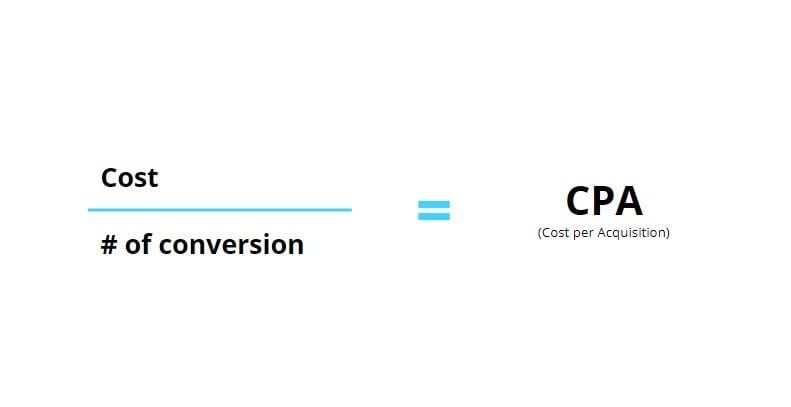
Cost-per-mile (CPM): the advertiser is charged when their ad is displayed
Cost-per-view (CPV): the advertiser is charged when a set portion of their video ad is viewed
The way you buy your ads will depend on the nature of your campaign, which in turn should be dictated by your mobile strategy. For example, if one of your major goals is brand awareness, then a campaign oriented around a CPM or CPV model might be most relevant. If you’re looking for a performance-based campaign, i.e. that you’re interested in app installs, then CPI is probably going to be your most relevant metric.
A key thing to remember is to ensure that your App Store listing is optimized. You can put tons of money into ad campaigns, only for users to get to an average App Store listing and decide not to download your app. Or worse, to download the app of your biggest competitor.
If you think to about it, you could be subsidizing your competitor’s campaign! ASO, or App Store Optimization, is often the point on which an entire campaign turns. Great ASO can mean a super successful campaign while neglecting this can spell disaster.

Finally, don’t fool yourself with vanity metrics like app downloads. We’ve seen apps with millions of downloads and almost no active users. Focus on ROI and on providing your users with an incredible experience. This is where every great campaign starts.
Mobile Ads Examples
There are some great examples of mobile ads out there. Unfortunately, there are also some examples of mobile ads that were ineffective and just a waste of resources like time and money. Examples of some of the best mobile ads, in our opinion:

Best Facebook ads examples: as part of our work for Samsung, and particularly their Galaxy Apps store, we’ve run successful social media campaigns that have achieved awesome results.
Including growing downloads by 79%, increasing revenue by 36% and growing their Facebook page following by over 1,400%. Not to mention an incredible jump in brand awareness.
One of our favorite ads from our Facebook campaign with Samsung was this creative. It used great coloring and a simple message to instantly show the value of Galaxy apps, and how a Galaxy Apps user can stand out from the crowd with unique content.

Best display ads examples: one of our favorite examples is a campaign we ran for New York Fashion Week. The use of bold fashion-oriented color immediately grabs the user’s attention, and smart creative hooks one into reading more.
Users are busy and are programmed to keep scrolling. Therefore any display ad has to jump out and literally stop the user in their tracks, which this ad achieved. Minimal text and a seamless call to action meant that this campaign was an extremely successful one.
Mobile Ads Best Practice: Tips
When it comes to tips and best practices for mobile ads, the only question is, “How long have you got?”. We’ve accumulated some incredible learnings and experience over the years and would love to share this with you to ensure your mobile ad success.
Important factors will always include:
- Creatives are key: make sure you stand out!
- Ensure consistency across creatives (from mobile ads to App Store landing pages, and into your app itself)
- Optimize your App Store listing with ASO (App Store Optimization)
- Continuously track and optimize
- It’s a good idea to set goals and KPIs and constantly track against these
We’ve also turned to the app platforms themselves to provide you with leading tips and tools: Google offers some excellent advice when it comes to connecting with mobile users and ensuring the success of your campaigns.
- Create ad text that appeals to users across devices: A compelling call to action on one device tends to be compelling on other devices as well
- For call and message extensions, use local numbers if you have them available. They indicate to users that you’re nearby, which can increase relevance and user trust
- Deliver a seamless experience across channels using tools like remarketing
- Automate bids using Smart Bidding
Facebook adds the following in terms of best practice and making ads more engaging:
Avoid Text on Images
If you can, use the text/headline/link description boxes instead. If you have to use text on your image, try a smaller font and fewer words to lower the proportion of text to image.
Shorten Text
People on Facebook and Instagram scan quickly. In research conducted by the Mobile Marketing Association, it took 2-3 seconds for two out of three for people to see and cognitively recognize desktop ads compared to 0.4 seconds on mobile. Keep your text short, clear and concise to get your message across.
Add Multiple Images Using the Carousel Format
Carousel allows you to show several images for people to scroll through at the same cost. It’s a great opportunity if you have lots of product or brand images. Also, try Canvas ads.
Add Movement
Ads with movement stand out in the News Feed. When you make a Stories ad, you can use free templates that automatically animate your ad. You can also edit the colors, images, and fonts. You could also try these free apps:
Hyperlapse – Create timelapse videos
Boomerang – Loop videos
Legend – Animate text
Videoshop – Edit videos
Adobe Photoshop Express – Edit photos
Adobe Spark – Build videos from templates with text, images, photos, and narration.
You can also make ads using motion graphics, animation, in an explainer video style, etc.
Use Calls to Action
A range of call-to-action (CTA) buttons are available for Facebook and Instagram ads. These buttons draw attention and encourage people to engage with your ad. Based on what you want people to do when they see your ad, experiment with the CTA buttons available for different ad objectives and formats.
FAQs
Mobile ads include all types of advertising done for mobile devices/ smartphones, such as ads that appear on mobile web, in apps or in the app stores themselves. They are used to generate more downloads for your app, or create brand awareness.
There is no set answer for this as it’s entirely dependent on which ad type and the competition for those clicks, among many other factors. Ultimately, the goal is to keep the cost-per-click as low as possible. If you’re bidding for a competitive keyword in Apple Search Ads, your ad will cost more than a keyword with low competition, for example.
Again, this depends on your KPIs and strategy. Social media or mobile web ads are always a great option to target users where they’re already spending time, whereas Apple Search Ads are great for targeting users who might be searching for your competitors.
Mobile ads best practice includes avoiding text on images, keeping any text short, displaying images in a carousel format, adding movement to make them stand out, and using a strong call-to-action.
Maximize Success With Your Mobile Ads
In today’s environment where everyone is connected and mobile is everywhere, mobile ads are the most effective way to maximize your success.

Having said that, the mobile ads ecosystem is a complex one. With the wrong mobile strategy – or an inexperienced mobile partner – you could see your budget quickly drained as you lose opportunities to competitors and with nothing to show for your efforts.
That’s why at Moburst, we’re passionate about helping our clients and partners succeed with their mobile ad strategy. It’s why we’ve won so many awards for campaigns we’ve run for our clients, and why we’re trusted by the best-known names in the world.
We want to replicate that success for you, too. If you see mobile ads as an important part of your mobile marketing strategy and want the best in the business in your corner when it comes to running successful mobile campaigns – get in touch with us.






