How to Perform Your Own ASO Audit

With ever-changing algorithms, App Store Optimization is a continuous process requiring constant updating in order to ensure long-term success. It is important to monitor your ASO variables with regularity, and our roadmap to getting started with your own audit can get you cruising down the path to app store domination in no time.
Optimize Your App’s Metadata
The first step in an effective ASO checkup is to analyze your meta assets following these easy steps:
Step 1: Start by analyzing the title & subtitle. Ask yourself, is the char utilization optimized for each app store? iOS allows 30 characters for both title and subtitle while Android allows 50 and 80 respectively. It is important to use all of the allotted character spaces in order to maximize organic traffic. The logic is simple: the more keywords, the more ranking, and thus the more downloads. That being said, be wary of simply stuffing your titles with any keywords that come to mind, and be sure to choose them carefully after heavy research.
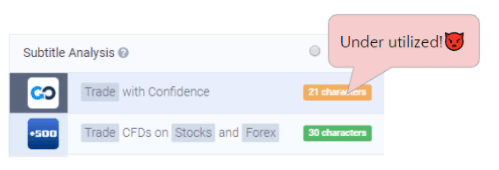
Step 2: Next, when choosing keywords, focus on intent. It is crucial to find the right terms in order to target the right audience and focusing on search intent can shed light on areas and keywords that are lacking. As a practice, define your app in three to five words and determine the relevant semantic core, or a set of keywords and key phrases that describe your app in the most precise and clear way for your brand. Check the traffic of these keywords. If they have a strong score, target them and make them part of your core group, and find a way to get them into your title. For the keywords in the subtitle, widen the core a bit. Finally, add any and all other relevant keywords to the full description.
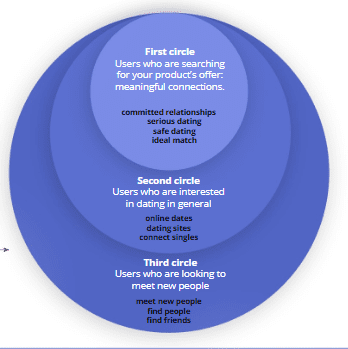
Step 3: Avoid repeating keywords, one mention is enough. A repeated keyword is simply taking the place of other keywords that offer better ranking potential, and as we said before, the more ranking the better.
Step 4: Steer clear from irrelevant “filler words” such as ‘with,’ ‘app’ and ‘you’re.’ Filler words have no discovery value and merely take up valuable character space. It is also good to check phrases as stand-alone keywords and see if they are still relevant. For example, though ‘series’ might have a high traffic score, it is a general keyword that can pertain to various subjects such as movies, books, or art. Consequently, it is less relevant as a single keyword as opposed to a phrase like ‘story series’ ‘watch series’ or ‘read series.’ Therefore, check to see if there are keywords that might bring value as both a phrase and as a single keyword.
Step 5: Avoid using long sentences. It’s better to split them up than pack everything into one. Keep things short and sweet.
Step 6: Create different meta assets for the App Store and Google Play Stores. Each store assigns different weightings to ASO factors and even contains completely different elements. The traffic score for keywords also differs from store to store, so make sure the meta assets are unique to the store the app is launched in.
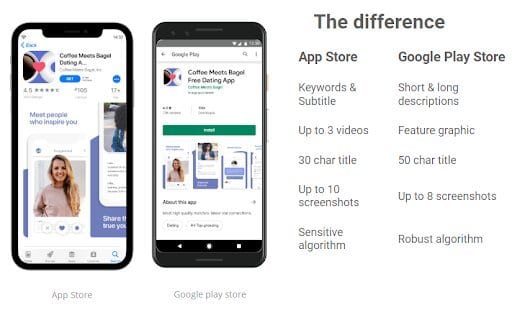
Step 7: Lastly, for iOS apps, use Apple Search Ads to boost app store optimization. Besides being effective in driving highly relevant installs, search ads can benefit organic ASO by collecting keywords & with conversion rate optimization. Then use them in your ASO strategy to measure each keyword’s value.
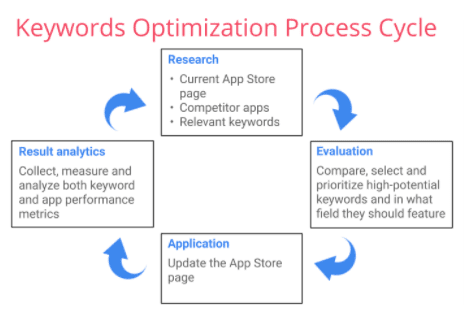
For a full example of text optimization, let’s take a look at Coffee Meets Bagel’s metadata.
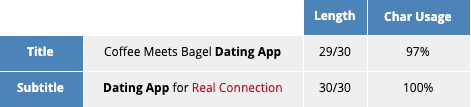
As you can see the char utilization is maximized for both title and subtitle. This is a good sign. However, if we look more closely we see the keyword ‘dating’ is repeated in both the title & subtitle: one of them should be removed. For the title, we would also suggest moving the brand name to the end so that ‘dating,’ a very competitive keyword, has a higher chance to gain ranking.
For the subtitle, we would recommend removing the keyword ‘app.’ Like in step four, it brings no ASO value. Though ‘real connection’ captures the branding, it brings little traffic. ‘Connection’ as a single keyword is not a very targeted keyword. We would recommend using a relevant keyword from the semantic core that brings traffic. Read more for an in-depth guide on writing app store descriptions.
Pro Tip: For new apps, consider putting the brand name at the end to boost the chances for keyword ranking.
Untapped Potential for Organic Traffic
Low hanging fruit and missed opportunities exist in all sorts of ways such as keywords competitors are not using, and phrases that have high search volume but relatively low competition. Research and read different apps’ full descriptions to get ideas. Check autocomplete for insight. It is important to search for descriptions that explain your app from the point of view of users.
Use your keyword research to build ASO phrases instead of merely single keywords. See which phrases have a high volume of traffic and include them in your metadata to gain the ranking for the phrases as well as the single keywords. Doing this also offers a more specific find, focusing more on user intent. For example, although ‘relationships’ in itself might bring traffic, ‘serious relationships’ might bring more value as it combines the traffic of the single keywords and the phrase itself as well as offering a very targeted keyword. This will also offer insight into core phrases that you are not getting ranked for (missed volume score).
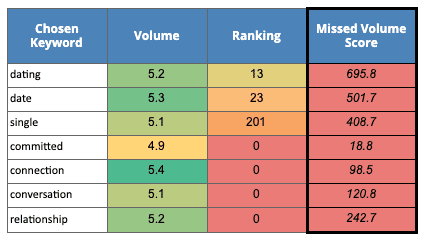
Pro Tip: Typos can often be easy wins.
Localize Your App Successfully
For your audit’s next step, check the app’s localization. If you aren’t spending time on localizing your app store’s listing, you are missing out on a strong strategy that can heavily increase discoverability.
By localizing your app in different languages, the opportunity to reach more people increases. This, in turn, can increase your app’s rank by leveraging your app against competitors who focus solely on local markets. Plus, app store search algorithms take your metadata into account from relevant localizations when ranking apps. Your title, for example in Mexico Spanish will affect search results in the US.
If localization is already part of your ASO strategy, there is still room for improvement. You can gain keyword rankings by having different keywords per localization. Remember to always adapt to the cultural and linguistic nuances of the respective country. Creating a semantic core of keywords in different languages can help in this regard. Adapting to different areas is also true for screenshots and having different screenshots per country can increase user downloads.
One of the most important assets to consider is the 100-character keyword field in the App Store. You can easily increase keyword indexation by simple localization. Each locale has the potential to be ranked in more than one language. The United States, for example, can be ranked for both English and Spanish. Canada can be listed for both English and French. So make sure to use all the locals for which a territory ranks.
Pro Tip: Use these ‘extra’ localizations to add keywords and double your exposure.
Boost App Ratings & Reviews
Ratings & reviews should also not be overlooked. Besides being crucial for marketing purposes, positive ratings can be a boost for ASO. According to the App Store ranking algorithm, an app’s ratings impact its rank, with better apps getting better exposure. As a matter of fact, apps with more than four stars even receive a rankings boost. It is therefore important to cultivate a lively and positive review column. For more insight, check out our guide for how to take advantage of the new App Store Review guidelines.
Negative reviews can also be thwarted by slight changes to the metadata. Read through the reviews to discern what can be done. For example, one app we were following was receiving negative reviews from users who first learned it wasn’t free only after they had downloaded it. However, by simply adding messaging of a ‘%5 welcome bonus’ to the subtitle in order to ensure clarity, the negative reviews decreased after the update.
Pro Tip: Replying to positive reviews can go a long way.
Evaluate App Category Competition
Choosing the correct category for your app’s listing can play a major role in boosting visibility and ranking. Check your competitors’ categories and look for opportunities. Is there a relevant category that your competitors are not listed for?
A good example of this was Twitter. It was previously ranked in the top 10 for the category ‘Social Networking’, competing against Facebook, Instagram, Messenger & Whatsapp, and although it is a pertinent category, its competitive level skyrockets. However, once the company switched their category to ‘News’ it quickly ranked #1. Furthermore, not only did their App Store visibility increase but a few months later they were now ranked #5 in the hyper-competitive ‘Social Networking’ category as well.
Pro Tip: Finding a less competitive category will allow your app to gain visibility and through that increase in ranking across different categories.
Design Better App Store Screenshots
Screenshots are the next crucial part of an ASO audit with the visuals and content both vastly influential.
When it comes to screenshots, promoting user exploration is key. Start by studying industry trends to match your designs and color accordingly, including what competitors are doing to foster engagement. For example, at Moburst we have found that using a gradient background and 3D pop-out graphics has proven an effective tactic for captivating users.
Additionally, avoid having standalone screenshots that lack connective tissue. Encourage further exploration by cutting images between frames to create “scroll bait” that entices users to swipe all the way to the end.
Additionally, similar-looking screenshots are also not advised as they cause user fatigue that results in users looking elsewhere. Finally, be careful your store listing doesn’t have too many screenshots either, sometimes less can actually be more.
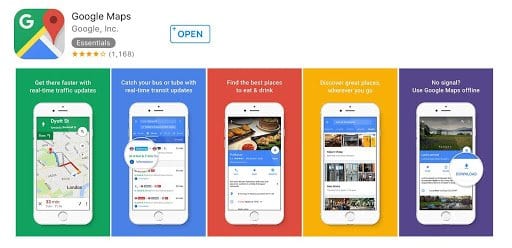
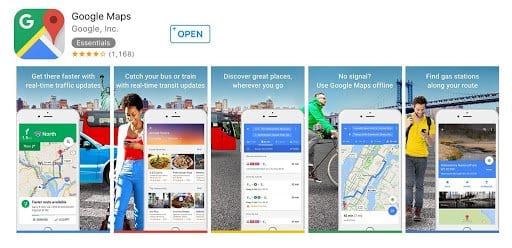
Finally, although some users will make a decision without scrolling, for everyone else, making sure they get to the CTA is vital. Your the screenshots leading up to it, use clear and distinct text that conveys your app’s USPs. Also avoid having too much text in the screenshot as it becomes tough for users to read. Typography is also key, so choose a font big enough and readable on a phone screen.
Pro Tip: If you have a video, never use portrait orientation within landscape proportions: you lose valuable screen space and text readability.
Tap Into Google Play Experiments
Last but not least, test! A/B testing plays a crucial role in improving conversion rates and in reducing unnecessary risks. If your app is listed in the Google Play Store there is a wide selection of app listing elements you can test with Google Play experiments, ranging from icons to screenshots to full descriptions. These experiments are free and offer valuable insights so take advantage of them all. It is the perfect tool to run global tests and evaluate new features.
Pro Tip: When testing, determine a clear objective and test one attribute at a time.
Conclusion
Because of both the evolving ranking app store algorithms and the industry’s competitive landscape, App Store Optimization is an ongoing process and key to mobile success. Having helped countless apps increase their CVR, downloads, and app store rankings, these steps have proven time and again to be the best places to start in order to improve your ASO.
In summary, be meticulous about your app’s metadata. Leveraging character space may seem straightforward on the surface, but pay special attention to search intent when it comes to choosing keywords. Make sure your app store listing screenshots are captivating and tell an effective story. Make sure your captions and visuals craft a story that leads to a clear and compelling CTA. Put an emphasis on testing your app store listing. Different screenshots and video dimensions can sometimes cause dramatic changes in CVR, so be diligent and leave no stone unturned. For Android apps, take advantage of free tools like Google Play Experiments to see which of your efforts are paying off. By following our tips based on careful measurements, you’ll be well on your way to an efficient and effective ASO strategy in no time and one that will improve your app’s conversion rates and visibility.
When it comes to App Store Optimization success, every situation requires its own unique solution. We would love to connect and learn more about your specific needs. Get in touch with us today to schedule a consultation and find out more about how Moburst ASO can increase your organic downloads by over 30%.






