
September is typically the month of iOS release and this year, iOS 13 was released on September 19th. Many users were waiting rather impatiently for new and trendy features like the customized emoji (memojis) and new Siri. Others are eager for the promise of stronger privacy and faster performance.
For app developers and marketing managers, the obvious and crucial question arises, ‘How will this affect ASO?’
Changes in iOS 13 for ASO:
Reduced App Size & Cellular Download Limits
Enhanced speed and better performance are at the core of iOS 13. At WWDC19 it was announced that app downloads will be reduced by 50% and their updates by 60% – making app downloads twice as fast.
This is a massive win that might prompt an increase in conversion rates and improve overall user experience.
Apple had also initially increased the cellular download limit to 200MB per app but recently decided to remove the restriction altogether. This not only makes it easier to download larger apps on-the-go – it gives users more control over downloads.
Under the new preference in iTunes & App Store ‘App Downloads,’ users can choose to bypass the restrictions or put notifications in place if a download is larger than 200MB.
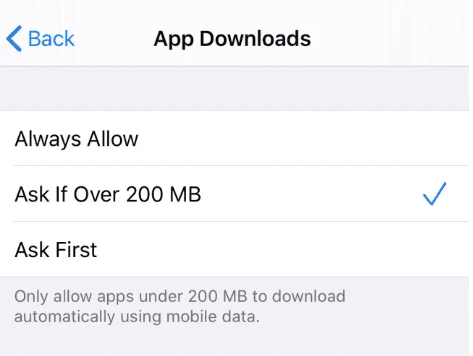
A Push for Voice Dictation
The Apple Watch will be getting its own app store and users will be able to download apps directly on their watch. Searches on the Apple Watch app store will mostly be through voice dictation or via Siri.
The new Siri will have more multi-action commands and more integration with apps with built-in shortcuts. In the app store, the option for voice dictation will be introduced in the search tab itself.
Changes Within the App Store:
Search Page Layout
Minor tweaks like the rounded corners in screenshots can be found – but the real UI updates that will affect user engagement are on the search page. In the search tab itself, there’s more of a focus on games as the text is ‘games, apps, stories and more’ instead of merely ‘app store.’
Voice dictation and emoji icons will also have their own place to the right and left of the keyboard, making it easier for users to use emojis in their searches. When updating a title and subtitle, this will be something to keep in mind.
There was also an update that favors design. Previously, when searching for an app, trending app titles were suggested under the search tab. With iOS 13, trending app icons will be included under the search tab making it very easy to download apps that might attract attention. The app icon could then play a vital role in gaining app impressions.
The search page will serve as another platform for the browsing channel “Today.” If your app is trending – this will certainly encourage high conversion rates. If your app is still young, however, it creates yet another barrier to an app’s exposure.
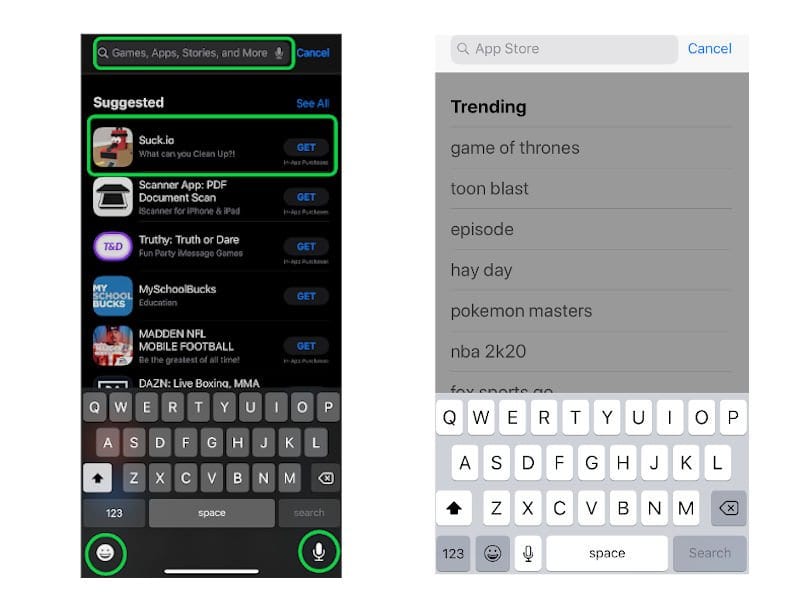
Before and After
Hidden Updates
The new iOS 13 has made it harder for users to be notified about updates and release notes. The update icon at the bottom of the app store will be replaced with Apple’s new Arcade. This is in line with their focus on games and stories.
Their new arcade promises over 100+ new games with easy game subscription service. Though this is great for game developers, app developers will need to find creative ways to keep updates and release notes visible.
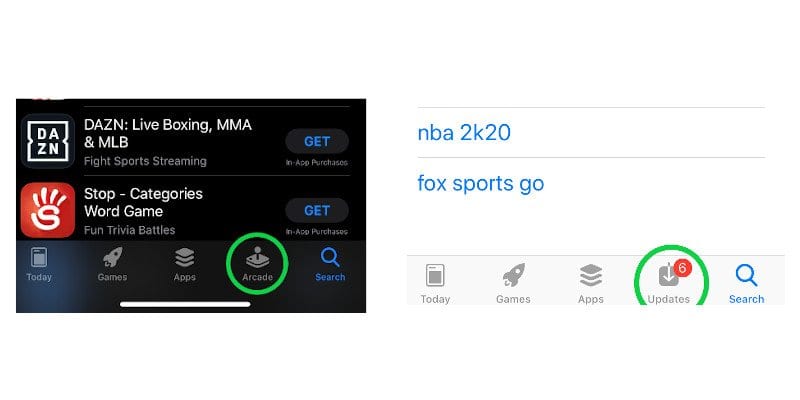
Before and After
Dark Mode
Apple’s iOS13 dark mode is the prominent feature for the new version, thrilling users with its dramatic new look. For app store optimization, it’s definitely something to be aware of. It will call for new visual assets that can play a crucial role in gaining conversion and impression rates.
Screenshots will require contrasts on both black and white backgrounds. Purple screenshots, for instance, will be more visible than ones with a grey background. There’s now a huge opportunity to create screenshots that stand out more.
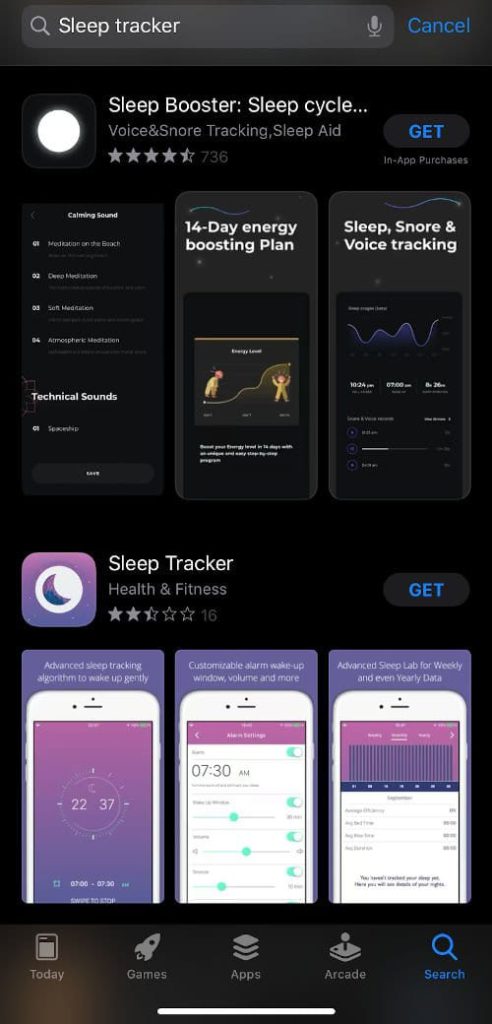
Overall Implications
With so many new features of iOS13 – it’s important for app developers to know how to prepare and optimize changes.
Each enhancement comes with its own challenges: the ASO community should hone in on the effects that the Search Page and Dark Mode have on the UI.
Unlike in the previous Search Page, the new suggested apps will show not only the app’s title but also its icon and subtitle.
This is a win if optimized correctly: the right icon will have what it takes to stand out and the right subtitle will pique users’ curiosity – resulting in more impressions and installs. This new enhancement gives app developers many more opportunities to grab users’ attention.
The Dark Mode, on the other hand, is important for app creatives and will require new color schemes and designs to leverage the new background. The dramatic background is perfect for creating new visual effects.
Little tweaks in the UI can have a large impact for app developers and so it’s paramount to consider each detail.
We look forward to the coming months to gauge the effects of the new features on ASO and we will be sure to report back to you.






