
If your app store ranking has been failing you lately it’s probably due to a Google app store update announced recently. The update has affected certain apps more than others, mostly depending on the subject matter of the app as well as on metadata formatting issues.
Along with a few other amendments, the Developer Policy Center lists metadata as one of the changes made to the app store ranking protocol. As is the case with most updates, this too is meant to ensure users get more reliable, accurate information about the app they’re about to download.
If you’re an app owner, the bad news is that these new limitations have changed the rules of the game. Stuffing your app description with keywords, unconfirmed reviews, or shopping lists of properties simply won’t cut it anymore. The good news is that this gives decent apps a chance to really shine thanks to their true qualities. Assuming your app really is great, of course, which it surely is.
As always, Google’s Do’s and Don’ts is a good place to start, and as always – it’s far from giving you what you really need to know. Here are our own insider’s tips on how to keep your traffic flowing and your conversion rate high.
Rule #1: No More Keyword Stuffing
This might be stating the obvious but users need to get a clear, accurate and relevant description of your app. This means no more keyword stuffing as part of your ASO tactics. Besides the fact that it has little value to your users, trying to outsmart the app store algorithm this way will only result in getting a keyword stuffing penalty.
Here’s a perfect keyword stuffing example and why you shouldn’t do it:
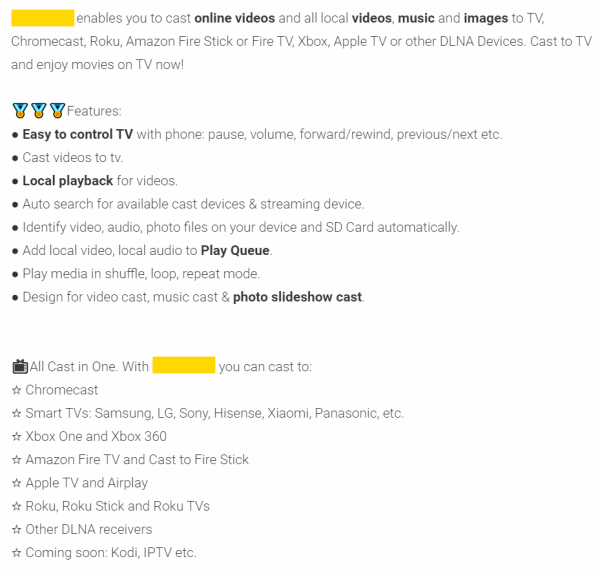
What value does an app user get from a shopping list of TV types and app properties? It’s not that the information is misleading or inaccurate. It’s that repetitive word blocks such as these tend to get excessive, and it doesn’t take much to figure out that they’re the work of an ASO master trying to rank high rather than give real value to users.
Don’t be too quick to throw all your keywords to the wind – they are still important. Instead, think of how you can blend them in organically, using them to describe and highlight the best things about your app and not as a way to manipulate the Google app store algorithm.
Rule #2: Stay Classy
It doesn’t matter if yours is the sassiest dating app or the most savage video game the app store has ever seen. Inappropriate, provocative and offensive metadata will not be tolerated anymore.
This goes for profane and vulgar language, imagery or videos with sexually suggestive content, app icons that depict graphic violence or the use of drugs and anything else you wouldn’t want your 10-year-old to be exposed to.
Let’s face it, the App Store is for the general audience. This includes children, sensitive communities, and people who simply don’t want to come across offensive content while looking for a new pumpkin pie recipe.
Rule #3: Lose the Bogus App Reviews in the Description
Online reviews are one of the few tools end-users still rely on in deciding whether or not to purchase a product or service. This is why unreliable reviews are harmful above all to your users as well as to your ranking.
Starting now, Google prohibits using unattributed or anonymous user testimonials in the metadata description. To clarify, this doesn’t mean you can’t accept reviews by anonymous users. It only means you can’t quote nameless advocates of your brand or app in the description. In short, reviews are still a powerful ASO tool as long they can be traced back to real people.
Rule #4: Keep Your Eyes on Your Own App
Another thing to look out for is data comparison of apps and brands. Banning this practice is a clear attempt by Google to restore trust and authenticity to the system. You don’t need to go far to get an example of what would be frowned upon – the Developer Policy Center clearly demonstrate what they mean by improper app comparison:
For app promoters, if keyword stuffing your descriptions with names of your competitors and their flaws is part of your ASO strategy, it’s time to make a change. Trashing your competitors can only hurt your ranking, so from now on focus on the best features and key selling points of the app you’re actually promoting.
Rule #5: Apps in “Risk Groups” Should Be Extra Cautious
Right about when the metadata update went live, AppTweak, an ASO data tool, detected unusual behavior of some of the apps they monitor on Google Play. As you can see in the graph below, the keyword rankings movements of these apps are showing anomalies.
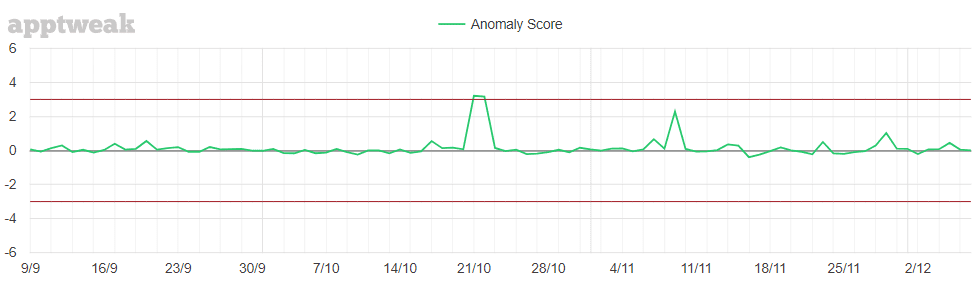
The movements might seem negligible, but they certainly affected certain apps, especially those that belong to one of the more daring categories of the app and gaming world.
What Google is saying with this update is pretty straightforward – use the metadata to communicate your app’s value clearly and honestly. Writing for bots and not for users is bound to catch up with you soon enough if it hasn’t already, so just make sure you’re writing for real people and not trying to beat the algorithm.
How to Avoid Getting Hit by the New Algorithm
The new limitations imposed by the metadata update are not that extreme but they do require some adjustment. Now that we’ve covered what you shouldn’t do, here are the ASO highlights of what you should be doing.
First, focus on writing clear, accurate and succinct descriptions with your keywords elegantly mixed into them. Let’s take our casting app from before as an example. Instead of the non-descriptive bullet list of features, consider the following paragraph:
“The app lets you have full control over your TV using just your phone. Turn the volume up, rewind to watch your favorite scenes or skip to the next track without ever having to look for the remote…”
Next, if you have to mention other brands make sure you explain their value and relation to your app. This way, the list of TV brands turns into:
“With app X you can immediately stream your favorite movies, photos and music to any number of devices. The app is compatible with various smart TVs, including Apple TV, Chromecast, Amazon Fire TV, Roku and many more manufacturers. It also lets you cast to all local Amazon Fire Stick, Xbox One and Xbox360 and even DLNA receivers…”
The bottom line is to help your users see the value in your app. As long as you’re writing for them and not for the app store bots you should be fine.






