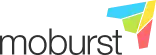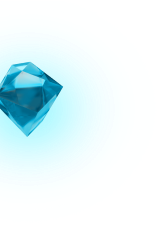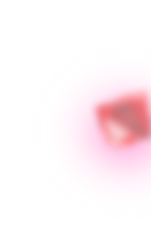How to Choose the Perfect App Category for iOS and Android

Introduction
When it comes to optimizing your app’s visibility and discoverability in the crowded app stores, choosing the right category plays a crucial role in your App Store Optimization (ASO) strategy. The category you select for your app on both iOS and Android platforms can significantly impact its exposure to potential users and ultimately determine its success.
This article will explore the importance of selecting the ideal app category on iOS and Android, how to do it, and the existing categories on each app store. We will also investigate the impact of selecting the appropriate app category on your ASO efforts.
So, if you’re ready to optimize your app’s presence in the app stores and boost its discoverability, let’s dive into the world of app category selection and discover the impact it can have on your ASO endeavors for both iOS and Android platforms.
What is an App Category?
An app category refers to the classification or grouping under which an app is listed in the respective app stores of iOS and Android. It helps users and app store algorithms to categorize and organize apps based on their functionality, purpose, and target audience.
- On iOS, the App Store offers a predefined set of categories, such as Games, Productivity, Entertainment, Health & Fitness, Education, and many more. Each category represents a specific genre or type of app, allowing users to browse and discover apps that align with their interests and needs.
- Similarly, on Android, the Google Play Store also provides a range of categories, including Communication, Social, Music & Audio, Travel & Local, Photography, and numerous others. These categories help users navigate through the vast collection of apps available on the platform and find apps that cater to their preferences.
How Does an App Category Affect ASO?
Choosing the right app category is essential for app marketers as it determines where your app will appear within the app store’s hierarchy and search results. It influences the app’s visibility to potential users who browse or search for apps within specific categories.
- Selecting the most relevant and appropriate category increases the chances of your app being discovered by your target audience, leading to higher downloads and engagement.

App category selection also impacts the app store algorithms and rankings.
- The App Store and Play Store algorithms consider various factors, including download numbers, user engagement, and reviews, to determine an app’s popularity and relevance within its category.
- Choosing the appropriate category increases the likelihood of your app being ranked higher in its respective category, thus increasing its exposure and visibility to potential users.
In summary, app categories are a vital aspect of app store optimization for both iOS and Android platforms. By strategically selecting the right category for your app, you can improve its visibility, attract your target audience, and ultimately drive more downloads and success for your app.
How Many App Categories Are There?
Here are the main categories available in the iOS App Store and Google Play Store, along with a brief overview of each category:
iOS App Store Categories
- Books: Apps for reading e-books, audiobooks, and digital publications.
- Business: Apps related to work productivity, project management, and business tools.
- Developer Tools: Apps that provide app development, management, and distribution tools.
- Education: Apps for learning, studying, and educational resources.
- Entertainment: Apps for multimedia, music, videos, movies, and TV shows.
- Finance: Apps for managing personal finances, budgeting, banking, and investments.
- Food & Drink: Apps for recipes, cooking, restaurant reviews, and food delivery.
- Games: Apps for gaming, including various genres such as action, puzzle, strategy, and more.
- Graphics & Design: Apps that provide art, design, and graphics creation tools.
- Health & Fitness: Apps for tracking fitness activities, workouts, nutrition, and overall health.
- Lifestyle: Apps for lifestyle and personal improvement, including dating, fashion, and home improvement.
- Kids: Apps designed specifically for children aged 11 and under.
- Magazines & Newspapers: Apps that offer auto-renewing magazine or newspaper content subscriptions.
- Medical: Apps related to health, medical information, and healthcare services.
- Music: Apps for music streaming, music creation, and music discovery.
- Navigation: Apps that offer GPS navigation, maps, and travel directions.
- News: Apps for news articles, headlines, and current events.
- Photo & Video: Apps for editing photos and videos and sharing and storing visual content.
- Productivity: Apps to enhance productivity, organization, and task management.
- Reference: Apps for encyclopedias, dictionaries, and reference materials.
- Shopping: Apps for online shopping, e-commerce, deals, and discounts.
- Social Networking: Apps for connecting with friends, sharing updates, and social media platforms.
- Sports: Apps for sports news, scores, team updates, and live streaming.
- Travel: Apps for travel planning, booking flights, hotels, and exploring destinations.
- Utilities: Apps for various utility functions, such as calculators, file management, and system tools.
- Weather: Apps for weather forecasts, alerts, and conditions.
Looking to Increase Your App’s Visibility?
Our team of experts is always available!
Google Play Store App Categories
- Art & Design: Apps for art creation, graphic design, and creative tools.
- Auto & Vehicles: Apps related to cars, vehicles, and automotive services.
- Beauty: Apps for beauty tips, makeup tutorials, and skincare.
- Books & Reference: Apps for ebooks, audiobooks, and reference materials.
- Business: Apps for business management, productivity, and communication.
- Comics: Apps for comic players or comic titles.
- Communication: Apps for messaging, video calls, and communication tools.
- Dating: Apps for online dating and matchmaking.
- Education: Apps for learning, studying, and educational resources.
- Entertainment: Apps for multimedia, music, videos, movies, and TV shows.
- Events: Apps for concert tickets, sporting event tickets, ticket resales, and movie tickets.
- Finance: Apps for managing personal finances, banking, and investments.
- Food & Drink: Apps for recipes, cooking, restaurant reviews, and food delivery.
- Health & Fitness: Apps for tracking fitness activities, workouts, and health management.
- House & Home: Apps for house and apartment hunting, home improvement, decoration, mortgages, and real estate.
- Lifestyle: Apps for lifestyle and personal improvement, including dating, fashion, and home improvement.
- Maps & Navigation: Apps for GPS navigation, maps, and travel directions.
- Medical: Apps for clinical references, calculators, handbooks, medical journals, and news.
- Music & Audio: Apps for music streaming, music creation, and audio content.
- News & Magazines: Apps for news articles, magazines, and current events.
- Parenting: Apps for parenting tips, pregnancy tracking, and child care.
- Personalization: Apps for cell phone personalization, such as wallpapers, home screens, lock screens, and ringtones.
- Photography: Apps for editing photos, camera filters, and photo sharing.
- Productivity: Apps to enhance productivity, organization, and task management.
- Shopping: Apps for online shopping, e-commerce, deals, and discounts.
- Social: Apps for social networking, connecting with friends, and sharing updates.
- Sports: Apps for sports news, scores, and live streaming.
- Tools: Apps that serve as tools for Android.
- Travel & Local: Apps for travel planning, booking flights, hotels, and exploring destinations.
- Video Players & Editors: Apps for video playback, editing, and multimedia content.
- Weather: Apps for weather forecasts, alerts, and conditions.
It’s worth noting that Google Play Console offers specific categories tailored for games. These categories encompass various genres, including action, adventure, arcade, board, card, casino, casual, educational, music, puzzle, racing, role-playing, simulation, sports, strategy, trivia, and word.
How do I Choose an App Category?
As we’ve mentioned, choosing the right app category is an important decision that can significantly impact your app’s visibility and discoverability in the app stores.
Here are some pro tips to help you choose an appropriate app category:
Understand Your App’s Purpose & Target Audience
Identify your app’s primary function and target market. Consider the core features, benefits, and value it provides to users. Then, research which categories are most popular with your audience.
Research Similar Apps
Once you’ve identified your app’s purpose and target audience, study the competitive landscape within your app’s niche. Look for apps that offer similar functionalities or cater to a similar target audience. Analyze the categories they have chosen and their success in those categories.
Consider User Intent
Think about the main reason users would search for or download your app. Determine the primary need or problem your app solves and align it with a category that reflects that purpose.
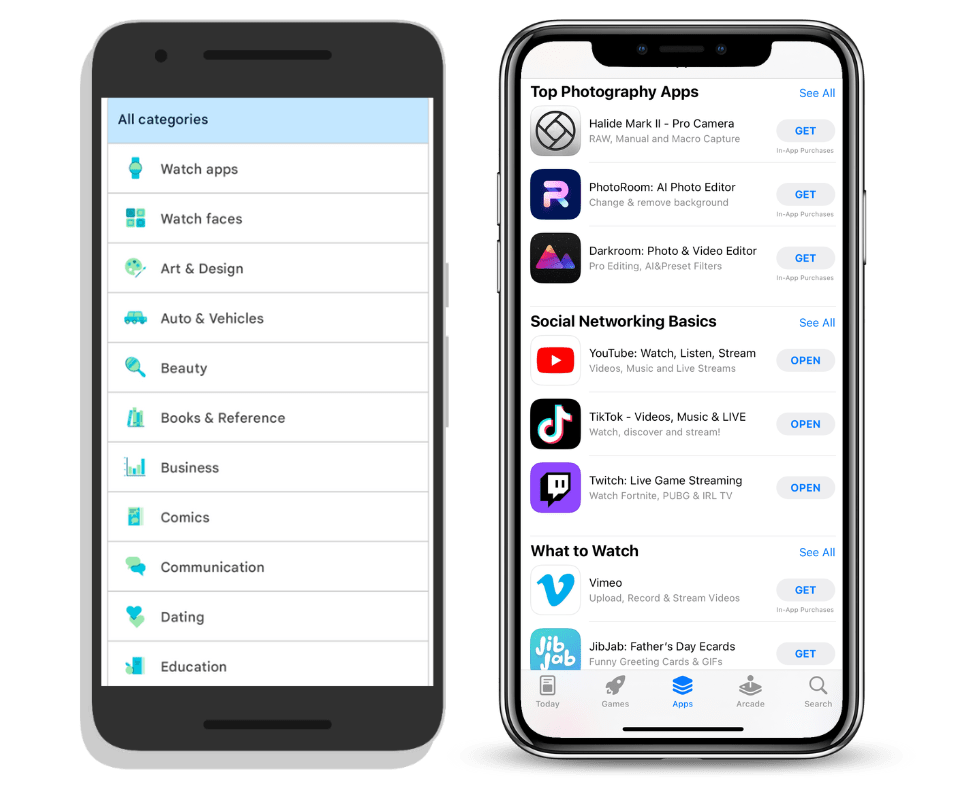
Stay on Top of Trends
Staying on top of the latest trends is key to increasing your app’s visibility, so analyze app categories currently trending and choose one that suits your app. Additionally, stay up-to-date on emerging categories that may be relevant to your app, as this can give it the edge it needs to succeed.
Consider Multiple Categories
Depending on the nature of your app, it may be eligible for listing in multiple categories. Evaluate each category’s potential benefits and drawbacks and decide if multiple categories would enhance your app’s visibility or create confusion.
Don’t Forget About App Store Optimization (ASO)
Remember that app category selection is a part of your overall App Store Optimization strategy. Choose categories that align with popular search terms and app keywords relevant to your goals. This can help improve your app’s discoverability within the chosen category and relevant search results.
Test and monitor
After selecting a category, monitor its performance and impact on your app’s visibility and user acquisition. You can experiment with different categories and evaluate the results to optimize your app’s placement.
Remember, your chosen app category is not permanent and can be updated if necessary. Regularly assess your app’s performance within its category and make adjustments based on user feedback, market trends, and your app’s goals.
Key Takeaways
In conclusion, choosing the right app category is key to your app’s success. By keeping in mind your app’s purpose, researching similar apps, considering user intent, and optimizing for ASO, you can improve your chances of reaching your target audience and driving more downloads. However, using App Store Optimization services is also worth considering to maximize your app’s visibility.
With Moburst’s expertise, you can take your app to the next level and compete effectively in the competitive world of app stores. Don’t forget to regularly monitor performance and be open to adjustments. With the perfect app category and the right support, you’ll be well on your way to app store success!
Ready to Experience Mobile Hypergrowth?
Our team of ASO experts is always available!
FAQS (Frequently Asked Questions)
Choosing the right category can have a significant impact on your app’s visibility and success. The category you choose determines where your app appears in the app stores, making it easier for potential users to find it. If you choose the wrong category, your app may be buried among other apps that aren’t relevant to your target audience, resulting in lower downloads and revenue.
To choose the right category for your app, you need to consider who your target audience is and what your app does. Start by researching the available categories in the app stores and narrow down the options based on relevance to your app. Look at the top-performing apps in those categories and see if your app fits within the same niche. You can also use keyword research tools to find out what people are searching for related to your app and use those keywords to guide your category selection.
Yes, you can change your app’s category after it’s been published, but it’s not recommended unless it’s absolutely necessary. Changing your app’s category can affect its visibility and ranking in the app stores, so it’s best to choose the right category from the start. If you do need to change your app’s category, make sure you do it strategically and with the help of an ASO (App Store Optimization) agency.